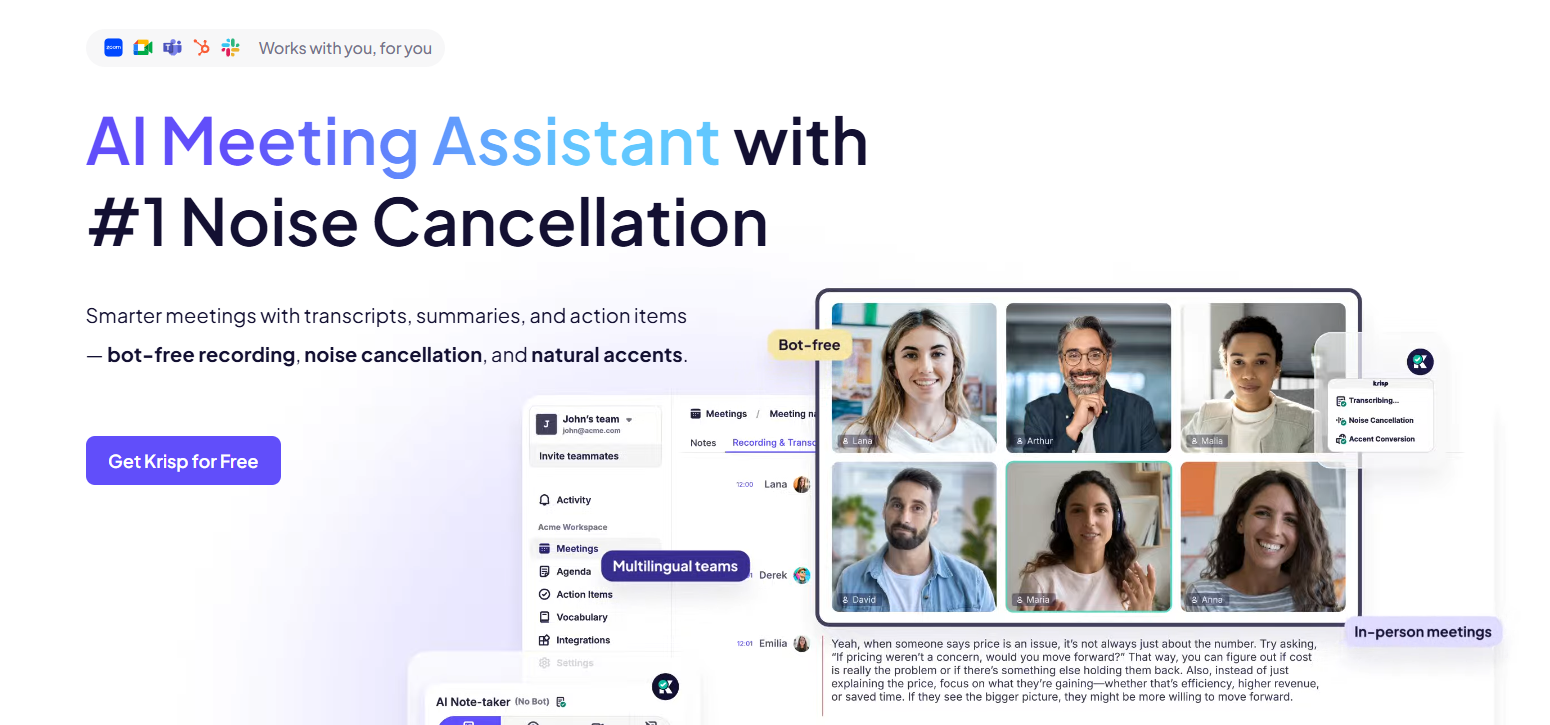Krisp AI
Crystal-clear calls powered by smart AI noise removal.
Krisp AI is a simple but powerful noise-cancellation and voice-enhancement tool built to make online calls clearer. In this guide, we look at its main features, how it works in daily tasks, what it does well, and where it still feels limited. This quick breakdown helps you understand if Krisp AI is the right tool for improving your call and meeting quality.
Features Of Krisp AI
Noise Cancellation
Removes background sounds like typing, fans, traffic, and voices during calls.
Voice Cancellation
Blocks unwanted voices around you while keeping your own voice clean.
Echo Removal
Eliminates speaker or room echo to improve clarity.
AI Voice Enhancement
Improves the sharpness and naturalness of your voice in real time.
Meeting Transcription
Provides automatic transcripts of your calls and meetings.
Voice Activity & Talk-Time Analytics
Shows who talked more and helps improve communication patterns.
Integration With Meeting Apps
Works with Zoom, Meet, Teams, Slack calls, Dialers, and more.
Use Cases Of Krisp AI
Remote Workers
Improve call clarity during online meetings.
Call Centers
Enhance customer conversations with cleaner audio.
Podcasters
Record higher-quality voices without background noise.
Freelancers
Sound professional on client calls from any location.
Online Educators
Deliver clearer lessons and training sessions.
Coworking Teams
Communicate effectively in busy shared spaces.
How To Use Krisp AI
- Download and install the Krisp desktop app.
- Open the app and select Krisp Microphone and Krisp Speaker in your meeting tool.
- Turn on Noise Cancellation, Voice Cancellation, or Echo Removal.
- Start your call and adjust settings as needed.
- Use the dashboard to view summaries, transcripts, and talk-time analytics.
What We Like About Krisp AI
- Very strong and reliable noise cancellation.
- Works with almost all communication tools.
- Lightweight app that doesn’t slow the computer much.
- Real-time AI voice enhancement feels natural.
- Useful meeting transcription and analytics.
What We Don't Like About Krisp AI
- Transcription quality is not perfect for accents.
- Only works on desktop, no full mobile support.
- Advanced features require a premium subscription.
- Sometimes cuts off soft speaking tones.
Krisp AI Pricing Plans
Free Trial – $0 (7 Days)
- Unlimited transcription
- Unlimited noise cancellation
- Unlimited audio & video recording
- Unlimited AI notes & action items
- Limited AI accent conversion
- Full access to all paid features
Pro – $8/month (billed annually)
- Transcripts & summaries in 16+ languages
- In-person meeting support
- AI chat
- Centralized action items
- Mobile app & browser extension
- 60 min/day AI accent conversion
- 5 GB storage
- Basic integrations
- Centralized billing
- 24/7 + Slack community access
- HIPAA & GDPR compliance
Business – $15/month
- Everything in Pro
- SSO / SCIM
- Manager view
- Deal view
- Trim & comment
- Company deal grouping
- 4 hr/day AI accent conversion
- 30 GB storage
- Premium integrations
- Meeting link sharing access
- Note-taking mode enforcement
- Dedicated account manager
FAQs About Krisp AI
Is Krisp AI free?
Yes, Krisp offers a free plan with limited usage per week.
Does Krisp work with Zoom and Google Meet?
Yes, it works with most conferencing apps.
Does Krisp record calls?
No, it only processes audio unless you enable meeting transcription yourself.
Is Krisp safe to use?
Yes, audio is processed on your device, not sent to servers.
Can Krisp remove voices from recordings?
It removes background voices in real time but is not meant for full audio editing.
Conclusion
Krisp AI is one of the simplest yet most effective tools for improving call quality. Its noise removal and voice enhancement features work instantly, making it a great choice for remote workers, online teachers, and teams.
Although some advanced tools are locked behind premium plans, Krisp remains a solid, user-friendly audio-AI solution for anyone needing cleaner communication.