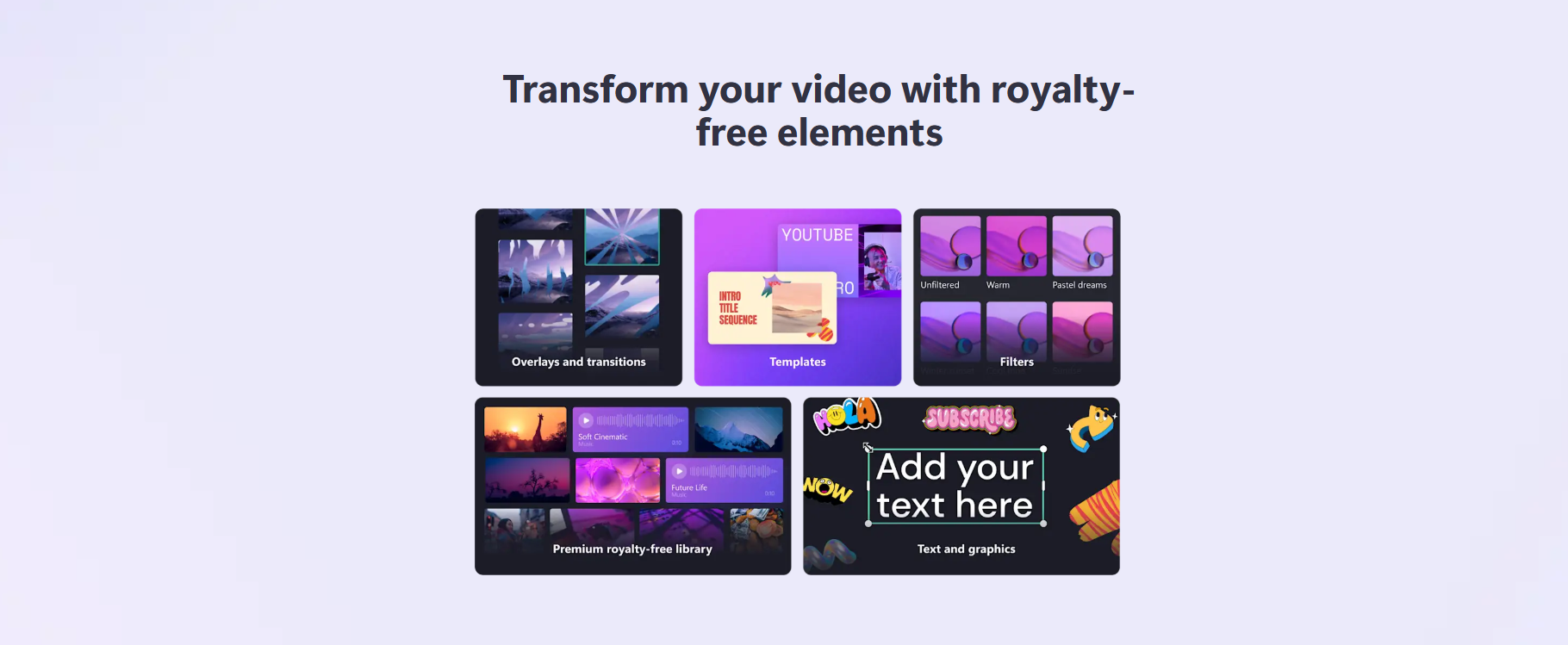Clipchamp
Create stunning videos with Clipchamp, Microsoft’s AI-powered editor. Use voiceovers, auto-captions & templates. Free, easy & great for all skill levels.
Do you want to create videos that look professional without being a pro?
Clipchamp is a new video editing tool that can help you create high-quality videos of high quality without any hassle. Your editing skills don't really matter; with Clipchamp, you gain access to a full set of features that enable you to create quality content in a short time. It fits perfectly for social media users, content creators, or businesses that seek to increase their online presence. Because of its simple interface and powerful features, Clipchamp turns video editing for every person into an enjoyable and easy process.
In this article, we are going to take a look at the features of Clipchamp and ways in which it helps you create amazing videos.
Features Of Clipchamp
Auto Captions
Instantly provide your video with accurate captions in over 80 languages via voice recognition technology that is very advanced. This will allow your content to be more accessible to the global audience, it will improve the understanding of the content, and it increase the engagement.
Text to Speech
Quickly convert any article into an audio that sounds like a human voice. Offer tons of languages and voices to merge with your brand style or change it, helping to bring your content to life.
Video Resizing
Resize your video to up to four different aspect ratios and share it seamlessly across all your socials. For example, on Instagram, you can switch between portrait and landscape, and also blur the background to remove distractions or lighten it for a fresher feel.
Speaker Coach
Monitor your habits and the speed of your speech, the tone of your voice, and the frequency rate of speaking filler words like “um” or “uh.” This innovative tool will offer you the best help, be it for your confidence in front of the camera, improved public speaking, or your presentation skills.
Auto Compose
AI-assisted video creation is time-saving for you. Upload your existing media, and it can automatically provide you with text, transitions, and other features. Besides that, the automatically generated videos can come in as raw or polished ones.
Free Media Elements
Access a vast library of royalty-free music and sound effects, images, and graphics. These are completely free to use in your videos without any license issues or watermarks.
Use Anywhere
The app is compatible with all devices, including computers, phones, and web browsers, so you can work on any of them. This feature allows you to have the liberty of creating, editing, and sharing videos whenever and wherever you want.
Use Cases Of Clipchamp
Influencers
Perfect for making eye-catching content on YouTube, TikTok, Instagram, and other platforms.
Brands & Companies
Good for creating well-made video ads and business-related video content.
Teachers
It can be used for making interesting and educational videos to illustrate the lessons better.
Social Media Professionals
Creating and editing posts that are appropriate for different platforms and audiences can be done easily.
Unique Uses
Nonprofits can be more effective in telling their stories to energize the audiences for change, while podcasters can better share their video.
How To Use Clipchamp
- Sign in with your Google account, and if you are using Windows, you can also use a Microsoft account.
- You will then get access to many different types of tools. Here, I am using the text-to-speech feature. All you have to do is simply enter a text, and this tool will convert it into a speech version of it.
What We Like About Clipchamp
User-Friendly Design
The interface is simple and easy to follow, hence video editing is effortless even for those who have no experience.
Sharp Video Quality
Enables you to generate clear, high-definition (1080p) videos that have a polished and professional look.
Flexible for All Users
Perfect for many categories of users, such as content creators, enterprises, and educators.
Affordable Options
Besides a strong free version, users can access additional features via a Microsoft 365 subscription.
What We Don't Like About Clipchamp
Requires a Good Internet Connection
A stable internet connection is needed for smooth use; slower networks can affect performance.
May Lag with Large Projects
Working on bigger or more detailed video projects might cause the tool to run slower.
Limited Access in Free Plan
Most high-quality stock footage, templates, filters, and special effects are locked in the free version.
Premium Features are Paid Only
Options like 4K video export and advanced tools are only available in the paid subscription.
Clipchamp Pricing Options
Free Plan
- Great for beginners
- Basic video editing: Trim, rotate, enhance, and more
- AI-assisted video creation
- Free visual effects, including background removal
- Access to standard stock assets: Audio, video, graphics, stickers
- AI-generated voiceovers in 80+ languages
- Smart subtitle generation
- Export videos up to 1080p HD
- Price: $0 – Completely free
Premium Plan
- Perfect for regular editors
- Unlimited exports without watermarks
- High-quality 4K (UHD) video export
- Premium access to stock media (audio, images, video)
- Advanced filters and effects
- Brand toolkit for fonts, colors, and logo management
- Backup and save your content
- Price: $10.75
FAQs About Clipchamp
What can Clipchamp do?
Clipchamp is a video editor that works online or as a desktop app that is designed to help you quickly and easily create and edit videos. It is mainly used for YouTube videos, tutorials, reels, marketing materials, and internal corporate videos.
Does Clipchamp have AI functionality?
Yes! Clipchamp has a few features that use AI, including:
- (Text-to-speech) voice overs
- Auto-captions and subtitles
- Background removal (video/image)
- Silence detection and background noise deletion (undo)
Is Clipchamp free to use?
Yes! Clipchamp has a free version which allows you to use the basic editing tools (you can export with 1080p), get started with limited access to stock assets, and AI tools. The premium version (which is through Microsoft 365) provides the extra features of exporting up to 4K, brand kits, and full access to AI.
Is Clipchamp good for beginners?
Absolutely. The drag-and-drop interface, pre-defined templates, and AI tools make Clipchamp a great option for anyone who does not have experience in video editing or creation. In addition, more experienced creators will find several features of value as well.
Conclusion
Clipchamp is a good AI video editor that is made for beginners but is also suitable for professionals. The AI-driven features that the software provides come with text-to-speech, auto subtitles, and background removal, which enable users to create professional videos without the need to learn advanced skills. The partnership of Microsoft 365 with Clipchamp is good for educators, businesses, and teams who need a simple video workflow that can add more value because it can raise the level of the video workflow.
For those who are recording YouTube videos, training materials, or social media reels, Clipchamp is still the best option since it is easy to use, but it is also powerful for modern video creation.