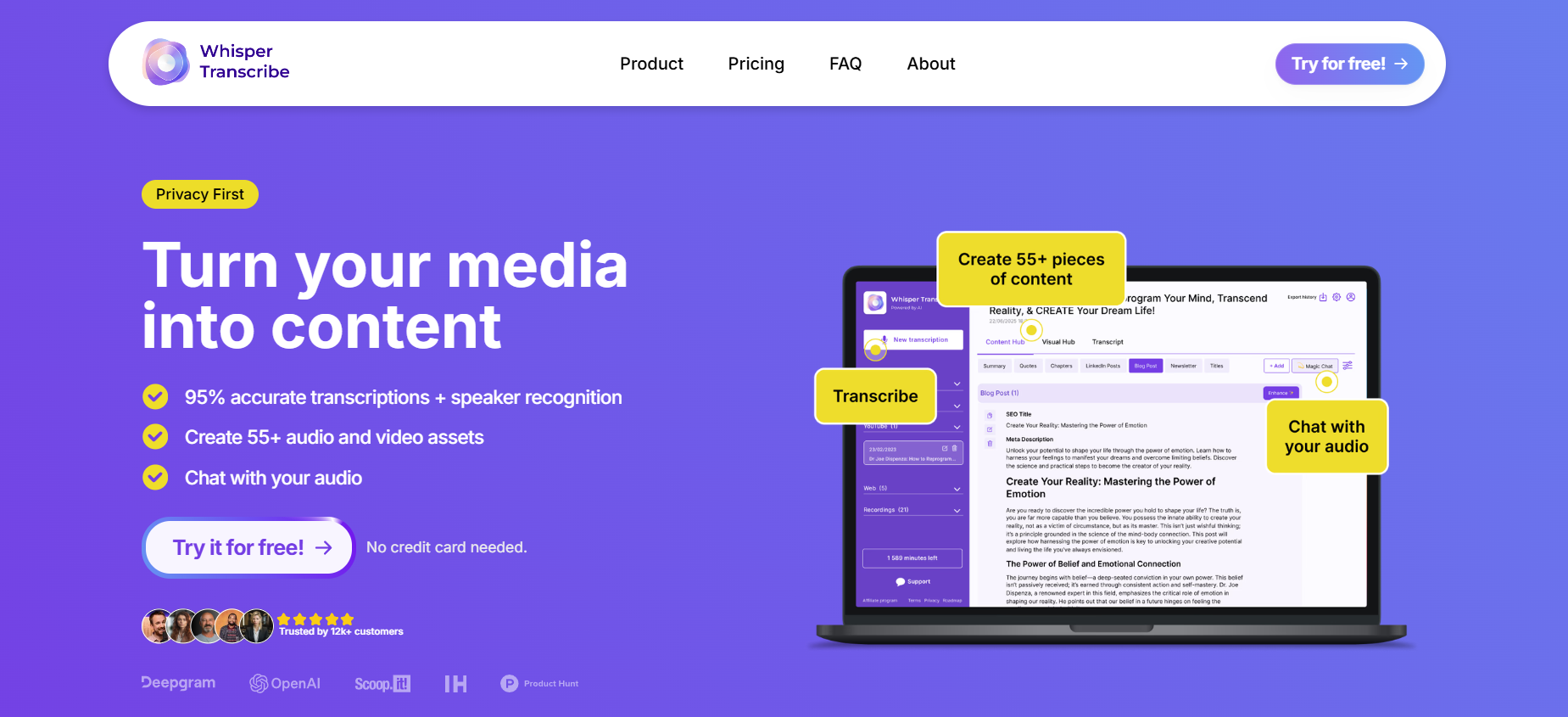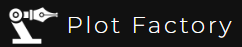WhisperTranscribe
Discover WhisperTranscribe, an advanced AI-powered transcription tool that converts speech into accurate text in multiple languages.
Creating content online is a lot of work these days. If you make podcasts, videos, or run webinars, you know how painful it is to turn all that talking into text. It takes forever, costs too much, and often comes back with mistakes.
The reality is that people now expect to find your content everywhere – on blogs, social media, in newsletters, and more. Most creators simply don't have time to manually adapt their work for all these different places. WhisperTranscribe solves this problem by automatically transforming your audio and video into whatever format you need.
In this review, I'll show you exactly what WhisperTranscribe can do, how real people are using it in their jobs, and whether it's worth your money. Ready to check it out?
What is WhisperTranscribe?
So what exactly is WhisperTranscribe? At its core, it's a smart AI tool that turns any type of your media into usable and responsive text. But that's really just the starting point of what it can do.
Think of it as a content multiplier. You feed it a podcast episode or video, and it creates ready-to-publish blog posts, social posts for different platforms, video captions, and even newsletter content – all from that one recording!
What makes WhisperTranscribe different from other transcription tools is that it actually understands what you're talking about. It learns from your style, follows your train of thought, and keeps your unique voice intact. So the blog post it creates still sounds like you and not a robot.
The best part? You don't need to be tech-savvy to use it. The interface is very straightforward, which means whether you're a solo YouTuber or part of a big marketing team, you can start creating multiple pieces of content with just a few clicks. No coding, no complicated setup – just upload your file and choose what you want to create.
Features of WhisperTranscribe
WhisperTranscribe offers an impressive selection of features designed to streamline the content creation process from start to finish. Let's explore the key capabilities that make this platform stand out:
Multilingual Transcription
WhisperTranscribe is impressive when it comes to handling different languages. It works with a selection of over 55 languages, which is especially handy if you create content for international audiences or work with speakers from around the world.
The speaker recognition is even able to handle recordings with background noise or speakers with strong accents.WhisperTranscribe manages surprisingly well, even when someone uses technical jargon or industry-specific terms, the AI usually gets it right. This is because it's been trained on tons of different voices and speaking styles.
Personalized Content Generation
Perhaps the most impressive aspect of WhisperTranscribe is its ability to generate diverse content formats while maintaining your unique voice and style. The platform can analyze your writing patterns, vocabulary preferences, and tone qualities to ensure all derived content feels authentically "you".
This customization extends to different content types—from formal blog posts to casual social media updates. You can set parameters for tone, style, and format, giving you precise control over how your spoken content translates to written material.
The AI doesn't just copy what you say word-for-word. It actually reshapes your content for different platforms while keeping your unique voice and message intact. Your podcast might become a well-structured blog post with headings and paragraphs, or transform into punchy social media updates - but it all still sounds like you.
Automated Social Media Content
Managing social media gets way easier with WhisperTranscribe. The tool is pretty smart about pulling content from your recordings:
- It automatically finds quotable moments and standout points that are perfect for sharing
- It creates different types of posts for each platform - thread ideas for Twitter/X, professional posts for LinkedIn, or catchy captions for Instagram
- You can generate dozens of social posts from just one recording
- It formats everything according to what works best on each platform
The coolest part? A single one-hour podcast or video can give you enough social content for weeks. This means you get way more value from each piece of content you create, while keeping your message consistent everywhere your audience finds you.
Magic Chat
The Magic Chat feature is like having a smart assistant who knows your transcript inside out.
Instead of digging through long recordings to find information, just ask Magic Chat a question like "What were the main points about pricing?" or "When did we discuss the launch timeline?" and get instant, accurate answers.
What's cool is how it truly understands your content - not just keywords. It connects ideas and pulls exactly what you need, even from complex discussions with multiple people.
It's super helpful when you need to:
- Find specific details without re-listening to everything
- Extract key points on particular topics
- Quickly answer questions about meeting content
Export Flexibility
WhisperTranscribe recognizes the importance of workflow integration with flexible export options:
- SRT and VTT formats for video subtitling
- TXT files for simple text usage
- Formatted documents ready for publishing platforms
- Direct integration with content management systems
- API access for custom workflow integration
This export flexibility ensures the content you generate can seamlessly flow into your existing tools and processes.
Use Cases of WhisperTranscribe
WhisperTranscribe's versatility makes it valuable across a variety of industries and applications. Here are some of the most impactful use cases I've observed:
Content Creators and Podcasters
For podcasters and video creators, WhisperTranscribe transforms a single recording session into multiple content assets. A one-hour podcast can quickly become a blog post, newsletter, social media campaign, and SEO-friendly website content.
This content repurposing allows creators to maintain consistent publishing schedules across platforms without multiplying their workload. Many podcasters report saving 5-10 hours per episode by using WhisperTranscribe to handle their content repurposing.
The tool is a game-changer for solo creators and small teams who don't have a dedicated content team but still need to be active everywhere online. By handling all the repurposing automatically, you can spend your time creating new podcasts or videos instead of struggling to reformat the same content for different platforms.
Marketing Teams
Marketing departments leverage WhisperTranscribe to maximize the value of webinars, interviews, and video content. The platform enables teams to quickly transform this media into lead magnets, email sequences, and marketing collateral.
The SEO benefits are substantial—transcribed content makes video and audio searchable by search engines, dramatically increasing organic discovery. Marketing teams also use the platform's summarization features to create executive briefs from lengthy market research interviews or focus group sessions.
Educational Institutions
In educational settings, WhisperTranscribe serves multiple crucial functions. Lectures and educational content become accessible to students with hearing impairments through accurate transcriptions and subtitles. Students can also make their learning process more efficient by generating study materials and exam questions to test their knowledge.
Corporate Communications
HR departments and corporate communicators find WhisperTranscribe invaluable for internal documentation. Town halls, training sessions, and company announcements can be transcribed, summarized, and distributed to ensure everyone stays informed.
Media and Journalism
The platform's ability to highlight key quotes and moments helps journalists identify the most newsworthy components of lengthy recordings. For documentary producers, the transcript editing features streamline the script development process.
Pros And Cons of WhisperTranscribe
After extensive testing and research, I've identified several significant strengths and limitations of WhisperTranscribe:
Advantages:
High Accuracy: WhisperTranscribe gets the words right. Even with less-than-perfect recordings, it's impressively accurate. In my tests, it nailed over 95% of clear audio and still performed amazingly well with background noise. This means less time fixing transcription errors and more time creating.
Comprehensive Ecosystem: Instead of needing five different tools for your content workflow, WhisperTranscribe handles everything from transcription to ready-to-publish content. No more jumping between platforms or dealing with clunky imports and exports.
Time Efficiency: This tool turns hours of work into minutes. What used to take a full day (transcribing, editing, reformatting, and creating social posts) now happens while you grab a coffee. This frees you up to focus on creating new content or engaging with your audience.
Authentic Voice Preservation: Unlike other AI tools that make everything sound like a robot wrote it, WhisperTranscribe keeps your unique style and tone. Your blog posts still sound like you wrote them, and your social captions maintain your brand voice.
Accessibility Features: With support for tons of languages and different export formats, WhisperTranscribe makes your content available to more people. This includes viewers with hearing impairments and audiences who speak different languages.
Disadvantages
Context Limitations: Like any AI tool, WhisperTranscribe sometimes misses subtle context or super-specific references that a human would catch. You'll still need to review important or technical content to make sure everything's correct.
No Cross-device Sharing: You can't easily access your transcripts across different devices or collaborate with team members in real-time, which can be frustrating when working with others.
Limited Free Version: The free version is pretty restricted in what it can do, so to access the really useful features, you'll need to upgrade to a paid plan.
WhisperTranscribe Pricing
WhisperTranscribe offers a tiered pricing structure designed to accommodate different usage levels, from individual creators to enterprise organizations. While pricing may change over time, here's a breakdown of the current pricing model as of March 2025:
Free Version
- 60 minutes of transcription
- No credit card required
The free tier serves as an excellent introduction to the platform's core functionality, allowing users to test the transcription accuracy before committing to a paid plan.
Starter Plan: $39.99/month ($19.99.month for the annual plan)
- 320 minutes of transcription
This plan is ideal for individual podcasters, YouTubers, or content creators who produce content on a regular but not intensive schedule.
Professional Plan: $59.99 (39.99/month for the annual plan)
- 800 minutes of transcription
The Professional plan suits small creative teams, marketing departments, and prolific individual creators who need more extensive capabilities.
Agency Plan: $139.99 (89.99/month for the annual plan)
- 2000 minutes of transcription
This plan is designed for larger organizations, media companies, and educational institutions with substantial content production needs.
Enterprise Plan: Custom pricing
- Self Hosted
- 5 users included
- Advanced set-up of on premise models
- Dedicated customer support
The Enterprise plan caters to large corporations, broadcast media, and organizations with specific compliance or security requirements.
All paid plans offer annual billing options with an up to 50% discount compared to monthly billing. ??
WhisperTranscribe also offers a pay-as-you-go plan, allowing users to refill their minutes as they use them up.
FAQs
Where is WhisperTranscribe available?
WhisperTranscribe comes as a dedicated desktop app for both major computer platforms:
Mac Version: Get the full power of Whisper AI transcription right on your Apple computer with a native macOS application. It's designed to work smoothly with your Mac's hardware for fast processing.
Windows Version: PC users aren't left out - there's a complete Windows desktop app that brings all the transcription features to your computer. It works with Windows 10 and 11, and is specially optimized to perform well on PC hardware.
Does WhisperTranscribe work with all audio and video formats?
WhisperTranscribe handles most popular formats you're likely to use:
- Audio: mp3, wav, mpeg, mpga
- Video: mp4, webm
- Direct links: YouTube URLs, Vimeo links, podcast RSS feeds
The direct link feature is super convenient - just paste a YouTube link or podcast feed URL and transcribe without downloading anything first.
There is a 1GB file size limit for uploads. If your file is larger, you have two easy options: compress your audio (which rarely affects how well the transcription works) or use the direct YouTube/RSS link feature (which also has a 1GB limit).
How long does it take to create a transcript with WhisperTranscribe?
Most transcriptions are done in under 5 minutes, regardless of file length. Even a full hour-long podcast or interview typically takes just 3-4 minutes to process completely.
Can I edit transcripts after they're generated?
Absolutely. WhisperTranscribe comes with a full-featured editor that makes fixing up your transcripts super easy. You can:
- Correct any words the AI missed
- Adjust the timing of captions
- Change or add speaker names
- Format the text however you need it
The editor has some really handy features like search and replace to fix recurring terms, audio playback that syncs with the text so you can hear exactly what was said, and a cool confidence highlighting system that shows you which parts might need attention.
Everything saves automatically as you work, and the system keeps track of your changes so you can always go back to an earlier version if you need to.
Can I transcribe live streams or real-time audio?
WhisperTranscribe doesn't do real-time transcription during live events, but it does offer a handy recording feature. You can record audio directly through the app, and once you stop recording, it automatically transcribes what you've captured.
Is WhisperTranscribe private?
Your data is never used to train AI models. WhisperTranscribe and its partners only use your content to provide the service to you.
Everything stays on your computer. All files and transcripts are stored locally on your device, not in the cloud - so your sensitive interviews or confidential discussions remain private.
This local-first approach gives you complete control over your data - perfect for anyone working with confidential information.
Conclusion
WhisperTranscribe is a game-changer for content creators. As we all juggle demands across multiple platforms, this tool stands out by turning one recording into many different content pieces.
What makes it special is the combination of accuracy and authenticity - it keeps your unique voice instead of producing generic AI content. This helps maintain your connection with your audience while saving hours of work each week.
Solo creators get back valuable time to focus on creating rather than reformatting. Larger teams get a scalable solution that works across departments.
While it has some limitations with specialized terminology and certain languages, the overall value is impressive. As AI technology improves, WhisperTranscribe will likely get even better at handling these edge cases.
For anyone serious about content creation in 2025, tools like WhisperTranscribe aren't just convenient - they're becoming essential for staying productive without sacrificing quality.