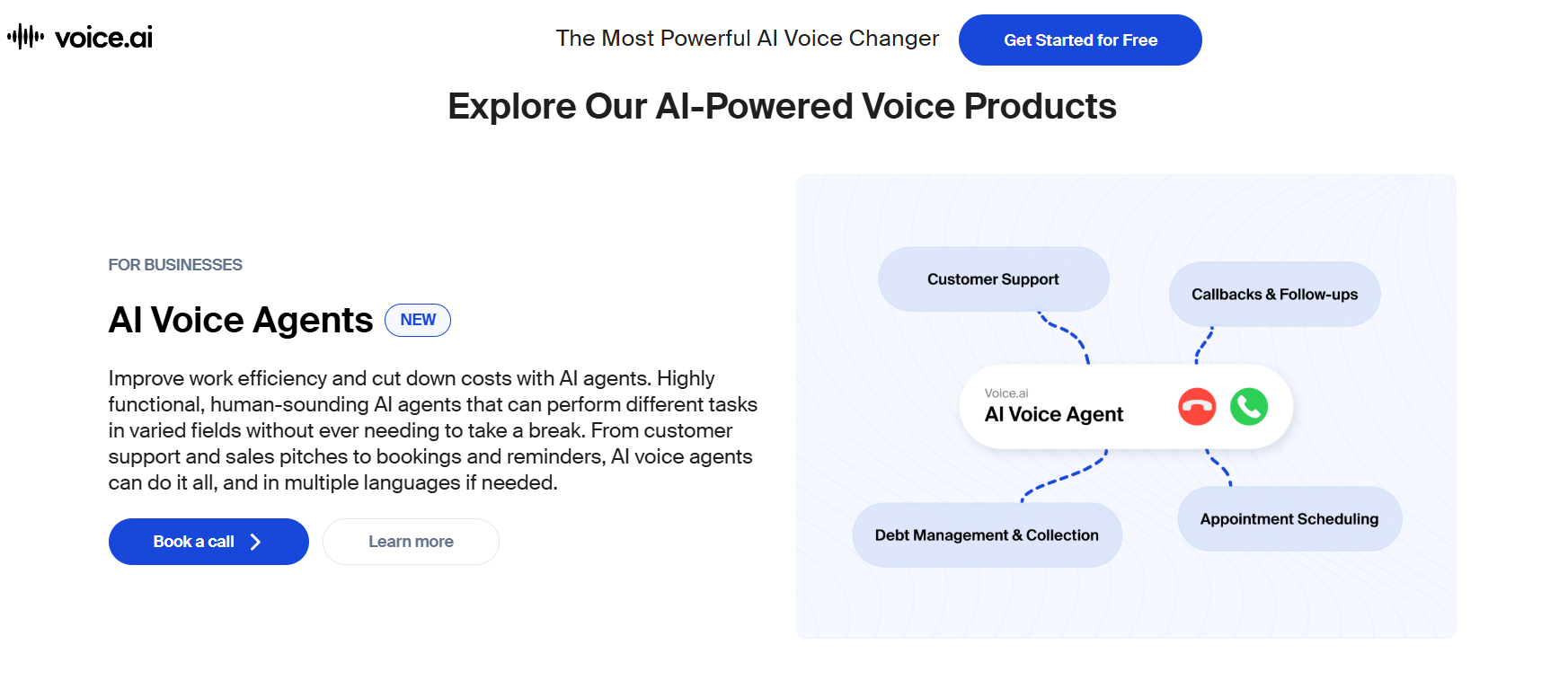Voice.ai
Explore Voice.ai, a powerful real-time voice changer and AI voice generator. Create voiceovers, clone voices, and enhance content with multilingual AI voices.
AI is rapidly transforming the world, and people are increasingly fascinated by its capabilities. From voice and image generation to video and text tools, AI is helping users complete tasks faster and with minimal effort.
Today, we’re diving into a Voice.ai tool, an innovative platform that uses machine learning algorithms to generate realistic voices in just a few seconds.
Voice.ai is more than just a voice generator. It allows you to clone your voice, convert text into speech, remove background noise, and even create AI voice agents for your business or personal projects. Packed with powerful features, it’s also incredibly user-friendly; you don’t need to be tech-savvy to start generating lifelike voices.
In this comprehensive guide, we’ll cover everything you need to know about Voice.ai, including its features, pricing, and how it works to produce engaging and realistic audio.
Let’s get started.
Voice.ai Features
Real-Time Voice Changer
Voice.ai offers advanced real-time voice transformation, allowing users to modify their voice instantly during live conversations, streams, or gaming sessions.
Text-to-Speech
Voice.ai can convert written content into natural-sounding speech using its text-to-speech feature. Choose from a variety of AI voices to generate voiceovers or narrations in multiple languages.
Voice Cloning
With Voice.ai, users can clone voices by uploading a voice sample. This feature accurately replicates the tone, pitch, and personality of the original voice.
AI Voice Agents
Voice.ai provides AI-powered voice agents capable of handling tasks such as customer support, sales pitches, appointment bookings, and reminders.
Soundboard
Enhance your online interactions by adding and playing custom sounds, catchphrases, memes, and music clips directly from the soundboard.
Audio Tools
Voice.ai includes a suite of audio editing tools that allow users to enhance audio quality, remove background noise, and analyze specific tonal characteristics in music or recordings.
Use Cases of Voice.ai
Content Creation
Content creators can use Voice.ai to add unique voices or sound effects to videos, livestreams, and gaming content, making them more entertaining and engaging.
Streaming
Gamers and streamers can change their voice in real-time during live gameplay or streams, creating fun experiences for their audience.
Social Media
Social media influencers can use Voice.ai to create humorous or dramatic voiceovers, memes, and skits, increasing the shareability and request of their content.
Customer Support
Companies can deploy AI voice agents from Voice.ai to handle customer queries, provide support, and automate voice-based tasks for greater efficiency.
Education
Trainers and educators can generate diverse voices to deliver lessons or training modules in different tones and languages, improving learner engagement.
Podcast
Podcasters can explore multiple voice styles or even clone their own to create dynamic storytelling and professional-sounding episodes.
How To Use Voice.ai?
Voice.ai is easy to use. Below are the detailed steps to create an AI-generated voice:
- Visit the official website of Voice.ai.
- Click on the "Text-to-Speech" tab and log in using your Gmail account.
- Enter your text into the input box and choose your desired voice.
- Wait a few seconds while Voice.ai generates the AI voice for you.
- If you're satisfied with the result, download the audio or regenerate it if needed.
What We Like About Voice.ai
Real-Time Voice Change
You can instantly change your voice during gaming, streaming, or calls, making interactions more fun and dynamic.
Voice Library
Voice.ai offers thousands of AI voices, including celebrity-style and user-generated options to experiment with.
Voice Cloning
Easily clone your own voice or any voice sample, giving your projects a unique and personal touch.
What We Don’t Like About Voice.ai
System Lag
The platform may experience lag or slow performance on low-end devices or with poor internet connections.
Different Voice Quality
Some AI voices may sound robotic or less realistic compared to others.
Limited Editing Tools
Voice.ai lacks some advanced voice editing features that are available in more professional tools.
FAQ’s About Voice.ai
What is Voice.ai used for?
Voice.ai is primarily used for real-time voice changing during gaming, streaming, or voice calls. It can also be used to create voiceovers and entertaining content.
Can I use Voice.ai for free?
Yes, Voice.ai offers a free version that lets you try basic features, including voice changing and access to a selection of voices.
Is Voice.ai safe to use?
Yes, Voice.ai is safe to use as long as it's used responsibly for creative or entertainment purposes. Avoid using cloned voices for illegal or unethical activities.
Can I clone my own voice with Voice.ai?
Yes, you can upload a voice sample to create a custom AI voice that sounds like you.
Is Voice.ai good for content creators?
Absolutely. Many content creators use Voice.ai to make their videos, memes, and live streams more fun, engaging, and unique.
Conclusion
Voice.ai is an innovative tool that allows you to create a variety of AI voices in different languages, helping you connect with a global audience.
Above, we’ve covered everything you need to know about Voice.ai to help you decide whether it’s the right tool. A free trial is available, so go ahead and give it a try today, or you can also check our AI voice generator tools.