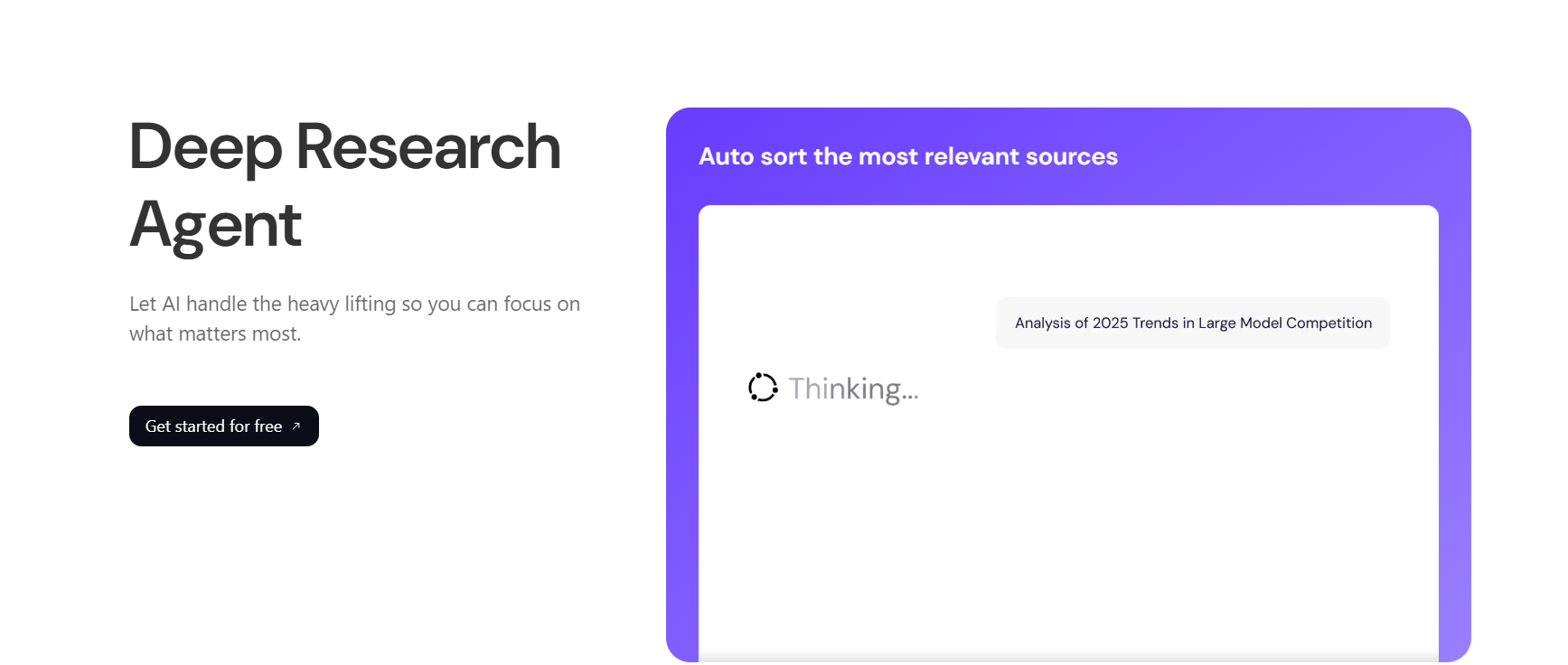Sider AI
Chat, summarize, and write instantly with Sider AI’s all-in-one sidebar assistant.
Most people use multiple AI tools, which makes it hard to decide which one to use next. In this situation, they lose a lot of time switching from one AI tool to another. Sider AI can fix this issue by merging several AI models and different productivity tools into one handy sidebar or extension. This allows the user to perform tasks such as reading, writing, summarizing, and researching while staying in the same browser tab. The digital working process becomes simpler and more time-saving.
In this guide, we’ll explore what Sider AI offers, where it shines, where it falls short, and whether it’s worth adding to your daily workflow.
Features Of Sider AI
Multi-Model Support
Sider provides the flexibility to interchange various top-notch AI models such as ChatGPT, Claude, and Gemini. You can pick out the best model for a task. If writing is the need, then creative writing would be the choice of model, and summarization or coding could be the other requests.
Browser Sidebar Integration
Sider is easily accessible directly from your browser as a sidebar without disrupting your workflow or multitasking.
Document and PDF Summarization
Upload any document or PDF and then directly interact with the content, asking questions, summarizing, or even taking notes of important points. This is a godsend for students, researchers, and office workers who are lured by the idea of handling lengthy reports efficiently.
AI Writing and Editing Tools
Sider is your writing partner. Always ready to help you with rewriting and paraphrasing, improving your grammar, summarizing your writing, or even changing the developer of your tone and style in no time, thus lending you a hand in the writing refinement phase.
Reading Assistant
While searching the web, you can get a brief of the otherwise time-consuming articles. Besides this, the application also points out the important facts that you might need and simplifies the difficult sections.
Translation and OCR Capabilities
The tool engages in communication in different languages and, at the same time, can identify the characters in a picture taken from the screen and then help in translating or releasing the written content in the form of words from the screenshot or a document that has been scanned.
Custom AI Assistants
By design, Sider offers "sidekicks" that are ready to use for given purposes such as studying, writing business letters, or creating content. These assistants can also be customized according to your work pattern.
Cross-Platform Availability
Besides being a browser extension, Sider is taking gradual steps towards full support for desktop and mobile platforms as well.
Use Cases Of Sider AI
Students and Researchers
Easily understand articles, get essential points from papers, and rewrite texts for study notes.
Content Creators
Quickly come up with new content ideas, prepare writing drafts, and get posts or blogs edited for free.
Professionals
Compose emails, summarize reports, or get presentations ready.
Web Researchers
Get the most important points of the articles that you want to read without going through the whole text.
Language Learners
Change the language of the text, make the grammar correct, and help to write more fluently.
Teams
Create content together and easily share AI-generated notes or research.
How To Use Sider AI
- Go to sider.ai/chat and ask any question you want to.
- Sider AI will generate answers for you.
What We Like About Sider AI
Easy Integration
Using the sidebar layout makes AI tools consistently available without the need to switch windows.
Multiple AI Models
Consumers can select the model that best fits their requirements.
Time Efficiency
Sider helps to complete reading, summarizing, and writing tasks in less time.
Wide Range of Tools
There are writing, summarizing, grammar, and translation features all combined in one place.
Helpful to All
Learners, workers, as well as free users, can take advantage.
What We Don't Like About Sider AI
Pricing Concern
Higher-tier subscriptions can be expensive, and unused credits may not carry over.
Performance Issues
The speed can be affected by a slow internet connection or heavy workloads.
Inconsistent Output
As with most AI tools, accuracy and tone may vary.
Sider AI Pricing Plans
Basic Plan – US$8.3/month (US$99/year)
- 3,600 Basic Credits/month (Sider Fusion, GPT-3.5 Mini, Gemini 2.5 Flash, Claude 3.5 Haiku, etc.)
- 200 Advanced Credits/month (GPT-4.5, Claude Sonnet 4.5, Gemini 2.5 Pro, Grok 4, etc.)
- 80 Elite Credits/month (Deep Research, Scholar Research, Web Creator, AI Slides)
- Includes core premium features like:
- ChatPDF, AI PDF/Webpage Translator, YouTube Summary, AI Image Editor, AI Read Aloud, Data Analysis, AI Writer, Smart Web Access, Artifacts, etc.
Plus Plan – US$16.2/month (35% OFF – billed yearly at US$194.35)
- Unlimited Basic Credits/month
- Unlimited Advanced Credits/month
- Note: 1500 unrestricted Advanced Credits per model monthly, beyond which quality may be limited
- 250 Elite Credits/month
- Includes all premium features from the Basic Plan
Ultra Plan – US$133.3/month (US$1599/year)
- Unlimited Basic Credits/month
- Unlimited Advanced Credits/month
- 10,000 unrestricted Advanced Credits per model monthly
- 2,500 Elite Credits/month
- Includes all premium features + highest usage allowance
- Best suited for agencies, teams, or heavy AI automation users
FAQs About Sider AI
Is there a free version?
Yes. Sider has a free tier with basic features and limited usage.
What browsers and platforms are supported?
It is primarily designed for Chrome and Edge. Development is in progress for both desktop and mobile app versions.
Can I upload PDFs or documents?
Yes, you are allowed to upload and interact with PDFs or any other document formats.
Is my data safe?
Sider states that they take privacy very seriously, but it is always a good practice for users to thoroughly read the data policy before uploading any sensitive information.
Does the unlimited plan really have no limits?
Not completely. Several users have mentioned that there are still some limitations, such as usage caps or credit limits.
Can Sider replace the likes of ChatGPT or Jasper?
That answer varies based on your requirements. Sider is a good fit for tasks such as reading, summarizing, and general writing, but if you have highly specialized tasks, you might need the dedicated tools.
Conclusion
Sider AI is a smart productivity companion for anyone who reads, writes, or researches online. Individually, it has many AI models and tools, but Sider is a single, very convenient interface that brings all these models and tools together. By its ability to summarize, edit, translate, and chat with documents, it saves time and effort as well.
You may want to try out the free plan first to see how compatible it is with your workflow and then consider upgrading if you find it indispensable.