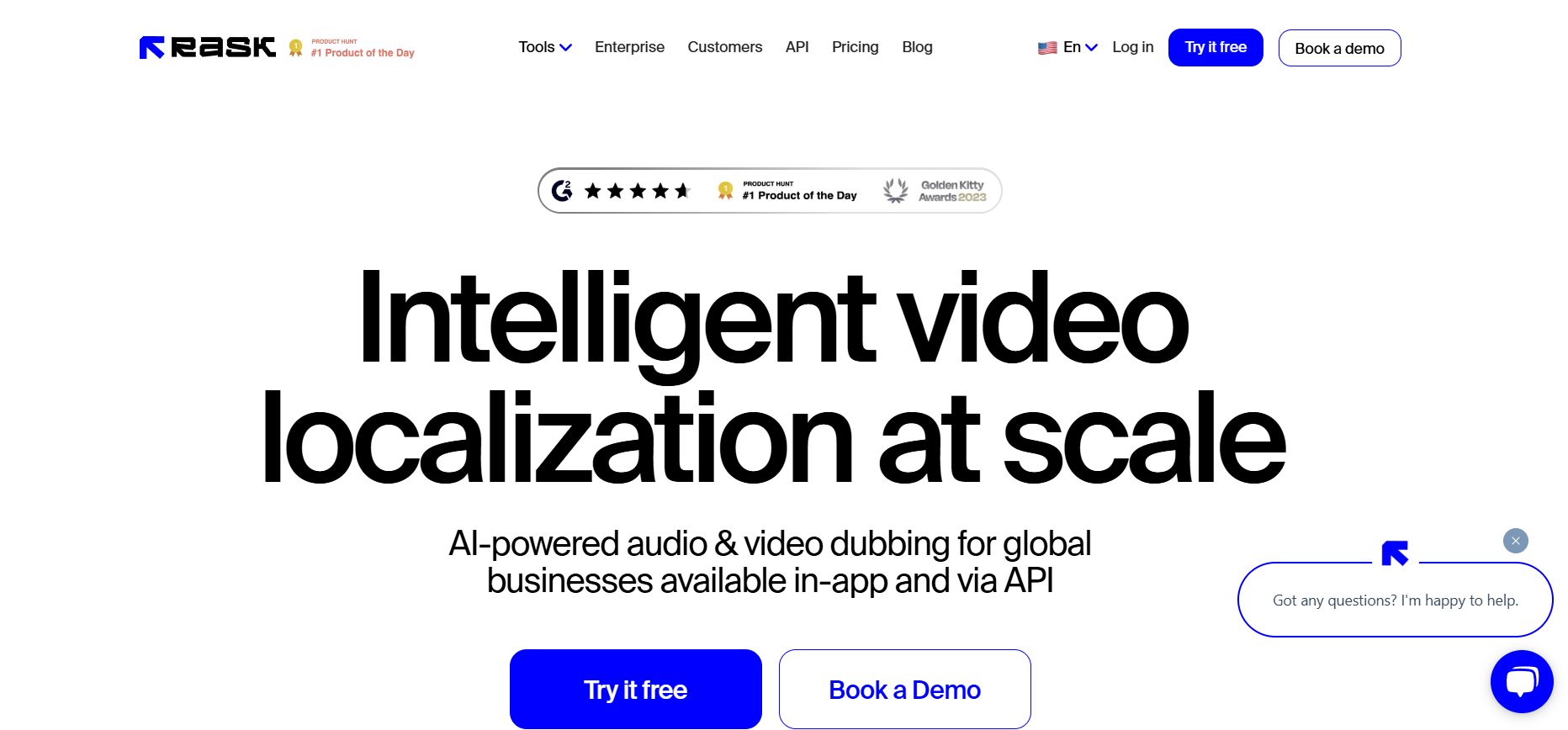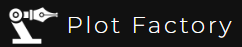Rask AI
Discover Rask AI video translation and dubbing tool that helps creators localize content in 130+ languages with voice cloning, lip sync, subtitles & more.
Rask AI is a tool that helps people make videos. However, sometimes these need to be understood by people that speak different languages.Rask AI can change the words in the video into another language, like turning English words into Spanish or French. It also helps make the voices in the video sound like they're speaking the new language.
This tool is super easy to use so even if you're not great at tech stuff, you can still use it. The best part is that it makes the new words sound just like the original, without messing up the story or the feelings in the video.
Features Of Rask AI
These are the features of Rask AI:
Video Translation
Tools Rask AI offers three main tools to translate videos:
Speech-to-Text
- Turns spoken words into written text
- Creates transcripts and subtitles
- Helps make content more accessible
Translation
- Works with 135 languages
- Keeps the original meaning accurate
- Handles complex conversations well
Voiceover
- Creates natural-sounding voices in other languages
- Makes videos sound professional
- Works automatically with minimal effort
These tools help businesses, teachers, and marketers reach people who speak different languages, saving time and money compared to traditional translation methods.
Lip Sync Technology
Rask AI matches speakers' lip movements with translated audio to make videos look natural. The lip sync feature is still in testing but shows great promise and keeps getting better.
This means:
- Lips move correctly with the new language
- Viewers get a better watching experience
- Videos look like they were originally made in the target language
Keep Your Brand's Voice in Any Language
Rask AI lets you clone voices to keep your brand's sound consistent when translating content to different languages. This is perfect for brands and people who want to maintain their unique voice across languages.
Handle Multiple Voices
Rask AI can work with videos that have several speakers. You can give each person a different voice in the translation, making it sound natural and interesting.
Easy Subtitles and Voice-Overs
Many people like or need subtitles when watching videos. Rask AI automatically creates subtitles and can add voice-overs in many languages, helping more people understand your content.
Translate to Many Languages at Once
Instead of dealing with translations one by one, Rask AI lets you translate videos into multiple languages with one click, making big projects much easier.
Fix Timing Issues
Sometimes translations take longer or shorter to say than the original. Rask AI's smart rewriting tool helps match the timing of translated speech with the video.
Use Your Own Subtitles
If you already have subtitle files (SRT), you can upload them to Rask AI. This helps make sure your translations and timing are exactly how you want them.
Use Cases Of Rask AI
Rask AI helps many types of users create content in different languages:
YouTubers and Content Creators
Youtubers and Content creators can translate their videos into other languages, with matching lip movements and voices that sound natural to viewers.
Corporate Companies
Companies can translate their training videos and messages so all employees can understand them, no matter where they work.
Film and TV Industry
Movie and TV companies can dub their shows into other languages while keeping the quality high and making the lip movements match.
Educators
Schools and teachers can make their lessons available in multiple languages, helping more students learn from their materials.
How To Use Rask AI
- Visit rask.ai and click on the sign up button. Then, sign up with your Google account.
- Upload a video that you want to translate.
- Select the language that you want to translate it to.
- The video will be translated. This process will take some time. You can do other things while you do it.
What We Like About Rask AI
Users like to use Rask AI for many different reasons:
Save Time and Work Smarter
Rask AI turns slow, manual video work into a quick, automated process. You can translate, dub, and adapt videos in minutes, making it perfect for busy creators, companies, and teachers who handle lots of content or need quick results.
Reach Viewers Worldwide
Rask AI helps your videos connect with people who speak different languages. Whether you're a YouTuber wanting more international viewers or a business moving into new countries, Rask AI makes your content speak to everyone.
Look and Sound Professional
Using smart features like voice copying and lip matching, Rask AI creates natural-looking translations. Your videos will look smooth and professional, making viewers feel like they're watching the original.
Easy to Use
Anyone can use Rask AI, no matter their tech skills. The simple design makes video translation straightforward for both expert editors and beginners.
What We Don't Like About Rask AI
While Rask AI offers many benefits, it has some drawbacks:
No option for Making Changes
Users can't make detailed manual changes after the automatic process is complete. This can be frustrating when working on complex projects that need fine-tuning.
Minor Mistakes In The Lip Sync Feature
The lip-sync feature, which is still being tested, sometimes doesn't work perfectly. This is especially true for videos with quick talking or complex conversations.
Pricing Plans Of Rask AI
RaskAI offers four different plans. You can choose one depending on your needs.
The Creator Plan
- costs $60/month
- offering 25 minutes of translation
- support for 135 languages, speech-to-text
- machine translation, and voice cloning in 29 languages
- all without a watermark.
The Creator Pro Plan
- is priced at $150/month
- providing 100 minutes for translation and lip-sync
- multispeaker lip-sync
- SRT support
- library for up to 3 custom voice clones, also without a watermark.
The Business Plan
- at $750/month
- includes 500 minutes (with additional minutes at $3 each)
- 10 custom voice clones
- a translation dictionary
- API access, again without a watermark.
The Enterprise Plan
- offers custom pricing starting at 2,000 minutes/month
- includes all features of the Business Plan
- plus unlimited custom voice clones
- a human-in-the-loop service
- and a dedicated customer success manager.
Our Final Verdict On Rask AI
Rask AI makes it easy to translate videos into different languages, copy voices, and match lip movements. This makes it great for creators, companies, and teachers who want to reach people worldwide without much work.
But if you need more control or work with detailed content, you might find it limiting since you can't edit much. Also, while the lip-matching feature works well, it's still being improved and might not be perfect for complex videos.
FAQs About Rask AI
Does Rask AI cost money?
You can use Rask AI for free to translate up to 3 videos. If you need more features, paid plans start at $60 monthly, with higher-priced options giving you more translation time and extra features.
How many languages can Rask AI handle?
Rask AI can translate into 135 languages. It can also copy voices in 29 languages, keeping the same voice across different language versions.
What can Rask AI do?
Rask AI's main features include: Automatic translation and voiceover Voice copying to keep the original speaker's voice Lip-syncing that matches the translated words Multiple speaker support and downloadable subtitles
Can I get subtitles with Rask AI?
Yes, Rask AI creates subtitles in many languages. You can download them as SRT files, which work with most video platforms.
Can I try Rask AI before buying?
Yes, you can try Rask AI for free and translate up to 3 videos to test its basic features before getting a paid plan.