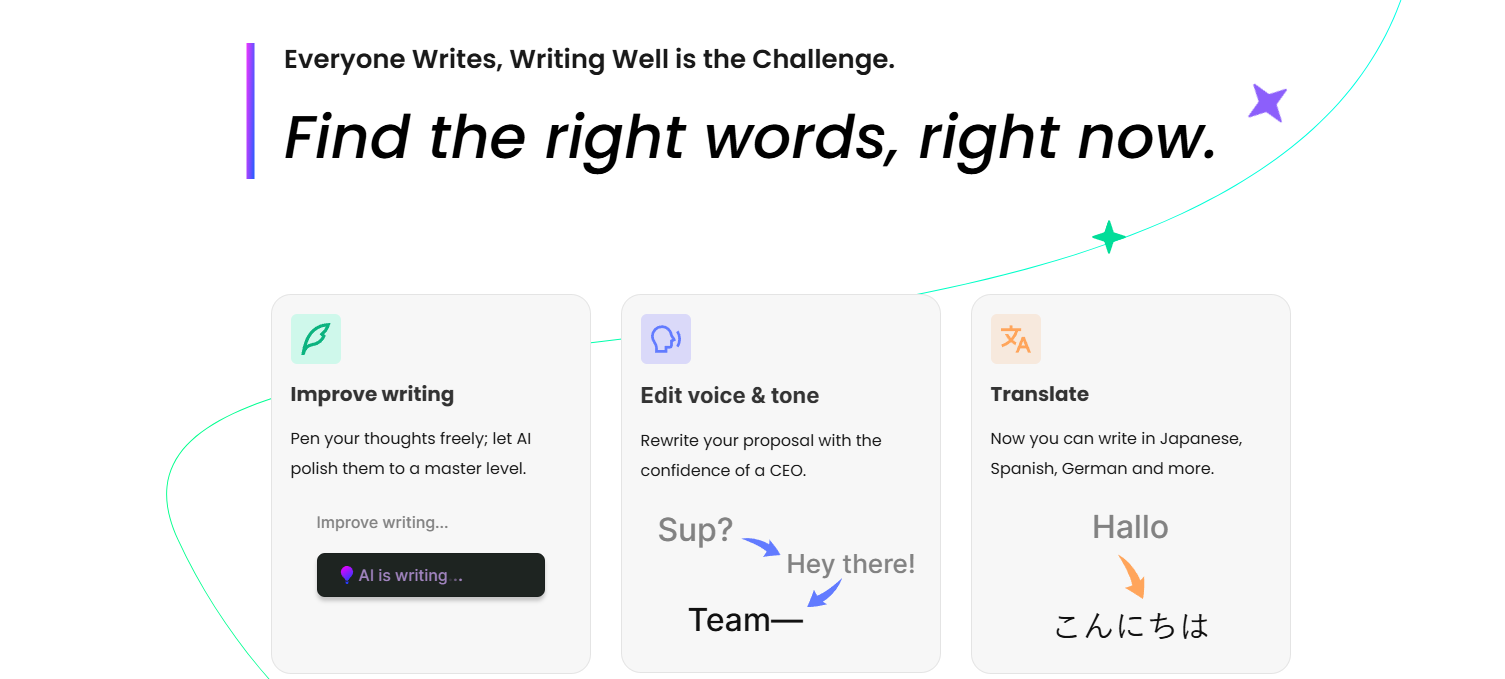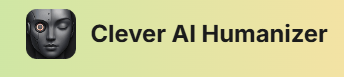Flot AI
Boost productivity with Flot AI. Write, translate, and save notes across any app or website using an all-in-one AI Copilot.
Flot AI is an all-in-one AI assistant built to help you work smarter anywhere. It seamlessly integrates into your regular daily routine, assisting in various applications and websites without requiring you to change your tools.
Features such as AI Memory, Grammar Check, Rewrite, AI Writing, Translator, and AI Copilot not only enhance your writing but also ensure that the notes you have are important to you and provide quick help in recalling the information.
In this guide, we explore how Flot AI works, its key features, pricing, and what makes it a valuable tool for professionals, writers, and remote workers who want to stay productive and organized while working across multiple platforms.
Features Of Flot AI
Flot AI has a good set of features to enhance writing and productivity:
Flot AI encompasses a powerful set of functionalities designed to help with writing and productivity improvement:
AI Memory
Record notes, memos, and data in an instant, and retrieve them in a flash. Your own AI memory keeps everything neat and reachable.
Grammar Check
Find the error and fix grammar, punctuation, and spelling mistakes with ease in every message or document you write to ensure it is polished.
Rewrite
Just reword your writing to make it more understandable, more pleasant to the ear, and more professional in terms of style without the least bit of losing the original meaning.
AI Writing
Start to finish, generate and develop the entire article, the paragraph, and the idea with the help of context-aware, natural AI writing.
Translator
Regardless of app or website, translate your multi-language content right in your current place.
AI Copilot
The assistant working alongside you who provides you with ideas, summaries, and writing right at your spot of work.
Use Cases Of Flot AI
Writers
Improve the quality of your writing, fix your grammar, and rapidly come up with new creative ideas.
Students & Researchers
Record what you hear, write down the main points of the article you are reading, and easily translate your study materials.
Professionals
Create the email, report, or proposal you have always wanted to do while keeping a few references you might want to use later.
Multilingual Users
Write and speak in any language with the help of our in-app translation service.
Remote Workers
Use AI writing and memory tools anytime, anywhere, from any app or browser to keep your work going without any breaks.
How To Use Flot AI
- Go to flot.ai and install Flot AI on your browser or device. Sign up and create a Flot AI account.
- Activate the Copilot to start writing, checking grammar, or translating.
- Use an AI writing tutor to get feedback and effective techniques.
- Write a prompt.
- The AI will generate results and give suggestions.
What We Like About Flot AI
Works Across All Platforms
Flot AI works the same way in all situations and even runs in different browsers, apps, or even on different websites. You do not have to change a tool to use Flot AI.
All-in-One AI Solution
Uses several artificial intelligence tools like grammar correction, paraphrasing, translation, and memory, which are quite handy for any kind of task.
Impressive AI Memory Feature
AI Memory is different as users can keep notes and access them fast at any time.
Enhances Writing Flow and Productivity
One can write faster, more clearly, and remain concentrated with the assistance of this tool. This leads to the general improvement of the working process.
Simple and Lightweight Design
Flot AI is a user-friendly tool with a lovely and neat interface that does not contaminate your work.
What We Don't Like About Flot AI
Internet Dependency
The user needs to have an active internet connection to access all the features.
Limited Free Plan
You can only access some basic features with the free version.
Few Customization Options
There’s limited flexibility in adjusting the tone, style, or behavior of the AI according to user preferences.
Performance Issues on Older Devices
On older computers or browsers, the tool can sometimes run a bit slowly or lag slightly.
Flot AI Pricing Plans
Free Plan
- $0 per month
- 10 AI credits per day
- 100 Memory Units
- Works across any apps & websites
- Features: AI Writing, Grammar Check, Translate, Summarize, Instant Email Reply
- 1,000+ One-Click Prompt Templates
- AI Memory support for Notes
- Supports 20+ languages
- No access to GPT-4
Lifetime Plan – $67 (one-time payment)
- 250 AI credits per month
- Up to 1,200 Memory Units
- Access to top AI models: ChatGPT, Claude, Gemini
- All core tools: Writing, Grammar, Translation, Summarizing, Instant Reply
- Custom Prompts for Copilot
- AI Memory for Notes and Knowledge
- 14-day money-back guarantee
- Includes The AI Secrets Newsletter
Pro+ Plan – $15/month
6,000 AI credits per month
- Up to 15,000 Memory Units
- Works on all apps & websites (Windows & Mac)
- Access to GPT-4 and top AI models (ChatGPT, Claude, Gemini)
- AI Writing, Grammar Check, Summarize, Translate
- Custom Prompts for Copilot
- On-click AI Memory search
- Full access to AI Memory categories (Notes, Screenshots, Documents, Web Data)
- Priority email support
Unlimited Plan – $25/month
- All Flot AI Pro+ features included
- Unlimited AI credits per month
- Unlimited AI Copilot Space
- Unlimited GPT-4 access
- Up to 50,000 Memory Units
- Enterprise ChatGPT by Microsoft Azure (for security)
- Full access to all AI Memory categories
- Faster response time and early access to new features
- Priority support
FAQs About Flot AI
Does Flot AI work on all websites?
Yes, it works across most apps and browsers, so you can use it anywhere.
Can I save my notes or information safely?
Yes, everything you save in AI Memory stays private and can be recalled anytime.
Is there a free plan?
Yes, there is a free version with limited features available.
Can it translate into multiple languages?
Yes, the built-in translator can handle several languages easily.
Do I need to switch to a separate AI platform?
No, you can use Flot AI directly within your current apps or browser.
Conclusion
Flot AI is a great tool for those who want to be more productive. It unites AI writing, grammar correction, translation, and memory in one location. Although it has some shortcomings, it is time-saving and assists you in being concentrated at any place of work. For individuals who are looking for an uncomplicated yet intelligent AI partner, Flot AI would be the right choice.