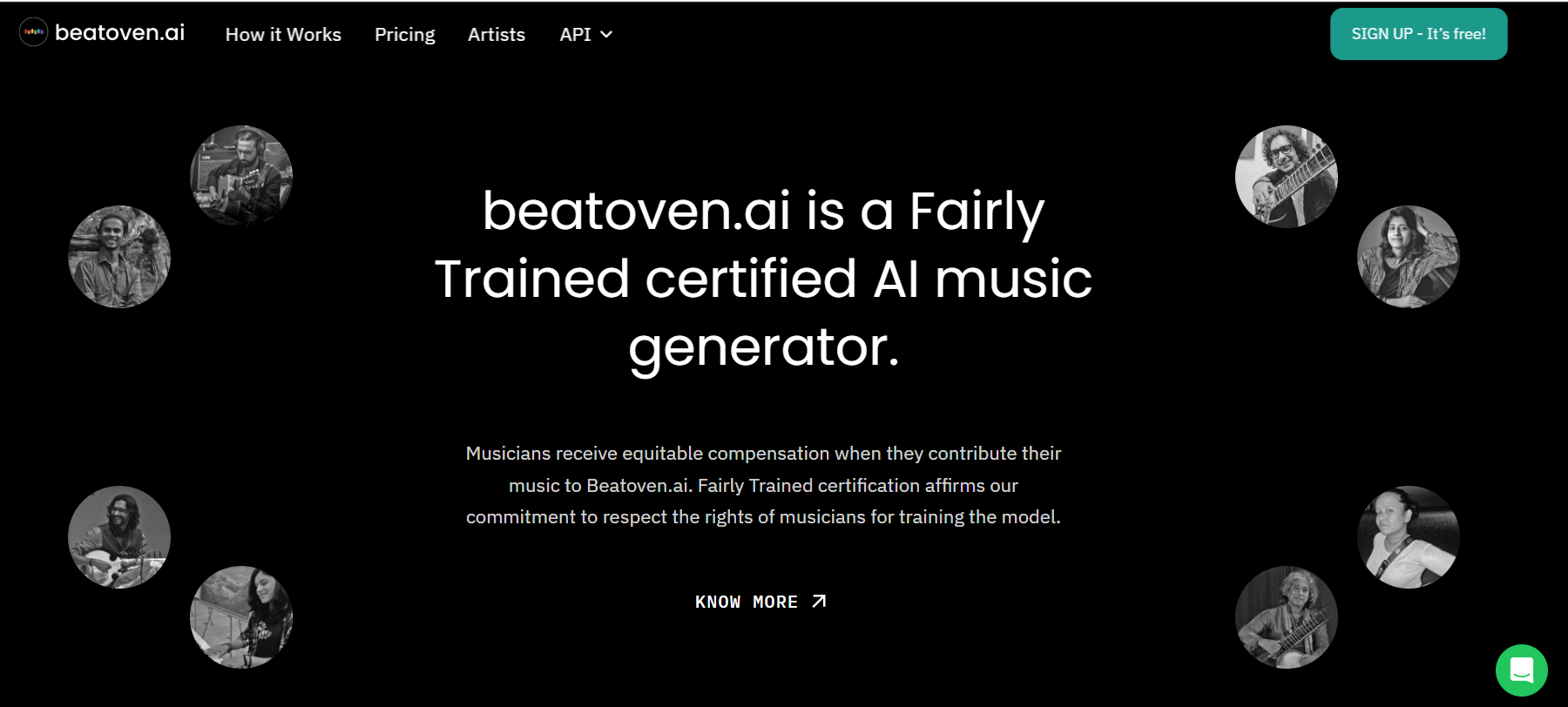Beatoven AI
Beatoven AI empowers creators with intelligent music generation tools to produce high-quality, royalty-free soundtracks.
If you are a YouTuber, podcaster, marketer, or social media creator, you already know how important music is. The right track can boost your video’s emotional impact, make it more memorable, and keep your audience engaged. But finding or creating that perfect piece of music can take hours or be expensive. Beatoven AI solves that problem.
Beatoven AI uses artificial intelligence to help you create original music that matches your content’s mood, tone, or energy. You can upload your video or audio clips and let the tool generate background tracks that feel custom-made. You do not need any music skills or editing software. Everything works inside a simple online platform.
In this guide, we will take a closer look at Beatoven AI features, pricing, use cases, and what makes it a smart choice for creators today.
Let’s get started.
Beatoven AI Features
Beatoven AI offers a powerful set of tools to help creators generate music that fits their vision. Below, we’ve mentioned all the top features of Beatoven AI.
AI Music Generator
Beatoven uses AI to turn text descriptions, audio clips, or video into background music for your content.
Emotion And Mood Control
The tool helps you choose from over a dozen emotions and moods to shape the vibe of your music.
Stem Editing Tools
You can tweak instruments, tempo, genre sections, or recompose parts of a track using its intuitive text-based editor.
Track History And Sharing
You can review past versions, pick your favorite, and share tracks easily with collaborators without needing to download.
Multimodal Input Support
Beatoven AI helps you generate music from text prompts, reference audio, or video uploads.
Multiple formats Download
You can easily export MP3 or WAV files and download individual stems depending on your plan.
Developer SDK Or API
Developers can integrate Beatoven's composition engine into apps and workflows using its Python SDK.
Beatoven AI Use Cases
Beatoven AI is designed for various users. Here are the top ways it can be used:
Content Creators
Beatoven AI helps YouTubers, video editors, and podcasters create emotional background music for their content.
Film And Video Production
Filmmakers can generate unique cinematic scores by adjusting mood, tempo, and instrumentation without needing a composer.
Game Developers
Developers can create immersive soundscapes by integrating Beatoven’s AI-generated music into gameplay using mood and genre controls.
Marketing Teams
Brands can generate original tracks for social media ads, product videos, and presentations that match campaign themes and emotional goals.
Educational And Training Content
Educators and e-learning creators can add customized background music that enhances focus, motivation, or calmness in tutorials and lessons.
How To Use Beatoven AI?
Beatoven AI is easy to use, and below is a step-by-step guide on how you can generate AI songs using Beatoven:
- First, visit the official website of Beatoven AI atbeatoven.ai.
- Click on "Create for free" and sign up with your Google account.
- Beatoven AI will ask you a few questions. Answer them to proceed to the next page.
- Describe the kind of music you want, or use the "Prompt Help" option to generate a prompt that you can edit according to your needs.
- After a few seconds, Beatoven AI will generate four music tracks. Listen to them and make any edits if needed.
- If everything sounds good, you can download the track or share it directly.
What We Like About Beatoven AI
Genre-Based Music
Beatoven generates music based on emotional tone, making it great for storytelling and mood-specific content.
Royalty-Free
All tracks are safe to use in monetized videos, podcasts, and branded content.
Supports Video Uploads
You can upload your video, and Beatoven will create a soundtrack that matches it.
User Friendly
Its simple interface makes it easy for beginners to create custom music quickly.
What We Do Not Like About Beatoven AI
Limited Free Features
Most powerful features are available only with a paid plan.
Track Length Limits
Free users can create only shorter tracks, which may not meet the needs of all projects.
No Manual Editing
You cannot fine-tune specific parts of a track once it is generated.
Beethoven AI Pricing
Beatoven AI offers a free trial and three paid plans for its users. Below, we’ve outlined each plan in detail so you can choose the one that suits you best:
Creator Plan – $6/month
- 15 minutes of downloads
- Unlimited track generation
- 3 music generations with audio input
- 3 music generations with video input
Visionary Plan – $10/month
- 30 minutes of downloads
- Unlimited track generation
- Stem control
- Access to STEM downloads
- 5 music generations with audio input
- 5 music generations with video input
Buy Minutes Plan – Starts at $3
- $3 for 1 minute of download
- Unlimited track generation
- Stem control
- Access to STEM downloads
- 1 music generation with audio input
- 1 music generation with video input
FAQ’s About Beatoven AI
What Is Beatoven AI Used For?
Beatoven AI is used to create royalty-free background music for videos, podcasts, advertisements, and other creative content.
Can I Use Beatoven AI Music for YouTube?
Yes, you can use the music on YouTube and other social media platforms without worrying about copyright claims.
Is Beatoven AI Free to Use?
Beatoven AI offers paid plans starting at $6 per month. There is no completely free plan, but you can purchase minutes if you have occasional needs.
Can I Edit the Music I Generate?
Yes, Beatoven AI allows you to edit your tracks using advanced features such as stem control and audio trimming.
Conclusion
Beatoven AI is a powerful yet easy-to-use music generation tool for creators who need royalty-free background tracks. Whether you are making YouTube videos, ads, or podcasts, it gives you full control over the mood and style of your music. With flexible pricing and editing features, it’s a great option for both beginners and professionals alike.