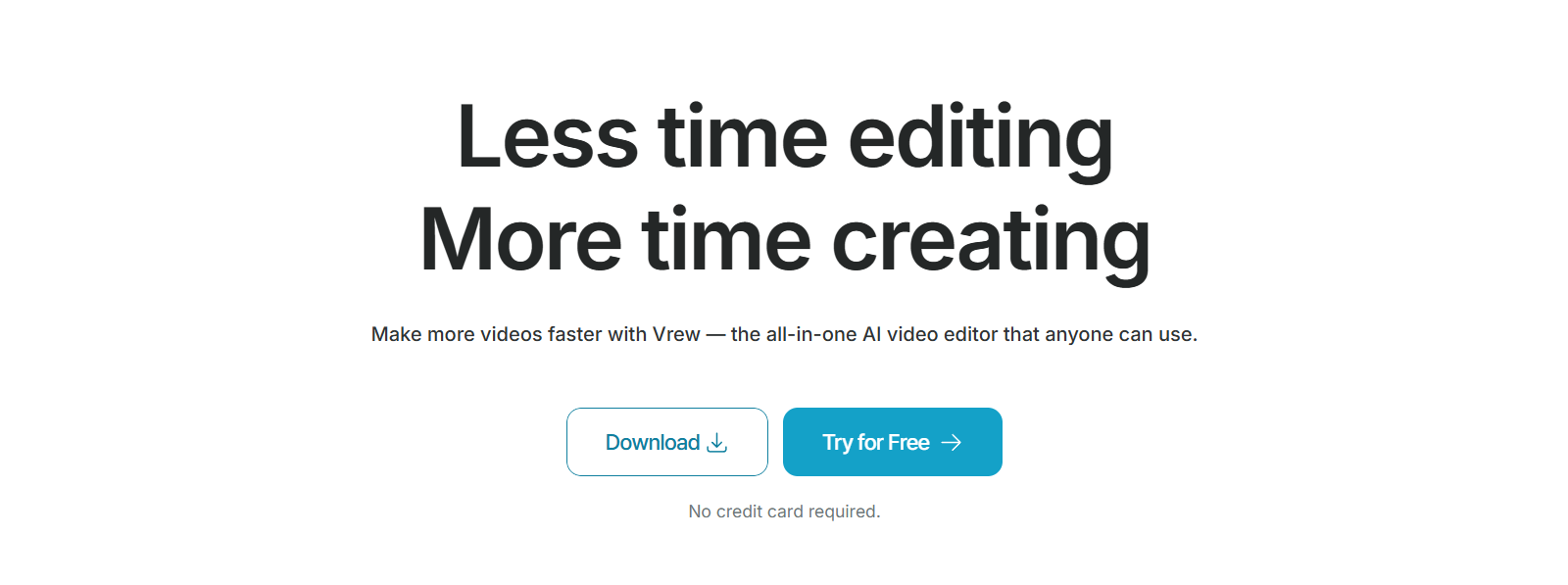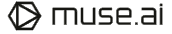Vrew AI
Create videos instantly with Vrew AI. Generate scripts, voiceovers, and edits using AI
Suppose you are a video creator and have to perform these tedious tasks for your video, such as cutting out silent parts, correcting mistakes, and manually adding subtitles. In that case, your time will be wasted.
Vrew AI is one tool that brings together AI transcription, subtitle generation, and text-based editing. In place of dragging clips or cutting manually, you just edit the text, and the video is changed accordingly. So, if you are making YouTube videos, online courses, podcasts, or reels, then the whole workflow gets much faster and less stressful.
In this guide, we’ll explore what Vrew AI offers, where it shines, where it struggles, and whether it deserves a permanent place in your content creation toolkit.
Features Of Vrew AI
AI-Powered Transcription
Vrew automatically converts your speech into text within seconds. It supports multiple languages and picks up accents fairly well.
Edit by Editing Text
Instead of dragging video clips around, you just delete or rearrange the transcribed sentences. The video timeline follows automatically. It feels more like editing a Google Doc than a video.
Subtitle Generator + Styling Tools
It creates subtitles automatically and lets you style them with fonts, colors, and animations. It’s especially helpful for YouTube, Instagram reels, or corporate videos that need captions.
AI Voice Generation
Don’t want to use your voice? Just type your script and let Vrew narrate it using an AI voice. There are different tones like friendly, serious, or energetic.
Auto Silence and Filler Removal
No one likes those awkward pauses or "umm" moments. Vrew detects and removes them with one click.
Scene-Based Editing & Templates
For those making short-form content, Vrew gives ready-made templates for intros, reels, and memes.
Use Cases Of Vrew AI
Fast YouTube Video Polishing
Creators who talk on camera can clean up recordings in minutes without struggling with timelines.
Educational Tutorials & Online Courses
Teachers and coaches can turn long recordings into clean, captioned lessons.
Podcast to Video Conversion
If you record podcasts, you can turn them into captioned video snippets and share them on social media.
Business Presentations & Product Demos
Teams can quickly create internal videos with branded captions and AI narration.
Short-Form Content for TikTok/Reels
Social media managers can generate subtitled reels super fast to stay consistent with posting.
How To Use Vrew AI
- Go to vrew.ai and sign up with your Google account.
- Click on the new project.
- Create a script and click on next.
- Your script has been converted.
What We Like About Vrew AI
Beginner-Friendly Interface
No complicated layers or tools. Even people who have never edited before can learn it in 10 minutes.
Massive Time Saver
Traditional editing is slow. With text-based editing, cleanup work becomes almost fun.
Accurate Subtitles Without Extra Tools
You don’t need to use separate software just to add captions.
Good Value for Money
The free version isn’t locked down too much like other apps. You can still create full videos without watermarks.
What We Don't Like Vrew AI
Not Ideal for Complex Editing
There are no motion effects, masking tools, or advanced transitions. So if you need fancy edits, you’ll still need another software.
AI Voiceovers Still Sound Artificial Sometimes
They’ve improved, but you can still tell it’s a robot, especially on longer scripts.
Limited Customization on Animations and Visuals
Templates are basic. If you want stylish or cinematic edits, you’ll feel restricted.
Performance Drops on Bigger Files
Long videos (like 1+ hour recordings) sometimes lag or take time to process.
Vrew AI Pricing Plans
Free
- 10K AI Voice characters
- 30K Translation characters
- 100 AI Image & Video credits
Light – $104.99/year (~$8.75/month)
- 20K AI Voice characters
- 300K Translation characters
- 1K AI Image & Video credits
Standard – $179.99/year (~$15/month)
- 500K AI Voice characters
- 1.5M Translation characters
- 5K AI Image & Video credits
Business – $344.99/year (~$28.75/month)
- 600K AI Voice characters
- 1.8M Translation characters
- 6K AI Image & Video credits
FAQs About Vrew AI
Is Vrew AI completely free?
There’s a free version, but some features, like premium voices and templates, are paid.
Can I use it on mobile?
Not yet. It mainly works on Windows and Mac.
Does it support multiple languages?
Yes, for subtitles and voiceovers.
Conclusion
Vrew AI isn’t a competitor to major video editing software like Premiere or Final Cut. What it offers is a minimalist tool with which you can make quick edits, add subtitles, and create content for social media. In case you intend to keep the videos short and do not want to get into complicated timelines, then this tool is just right for you.
If you are a fan of minimalist tools that do the job, then Vrew AI is a tool you should try out.