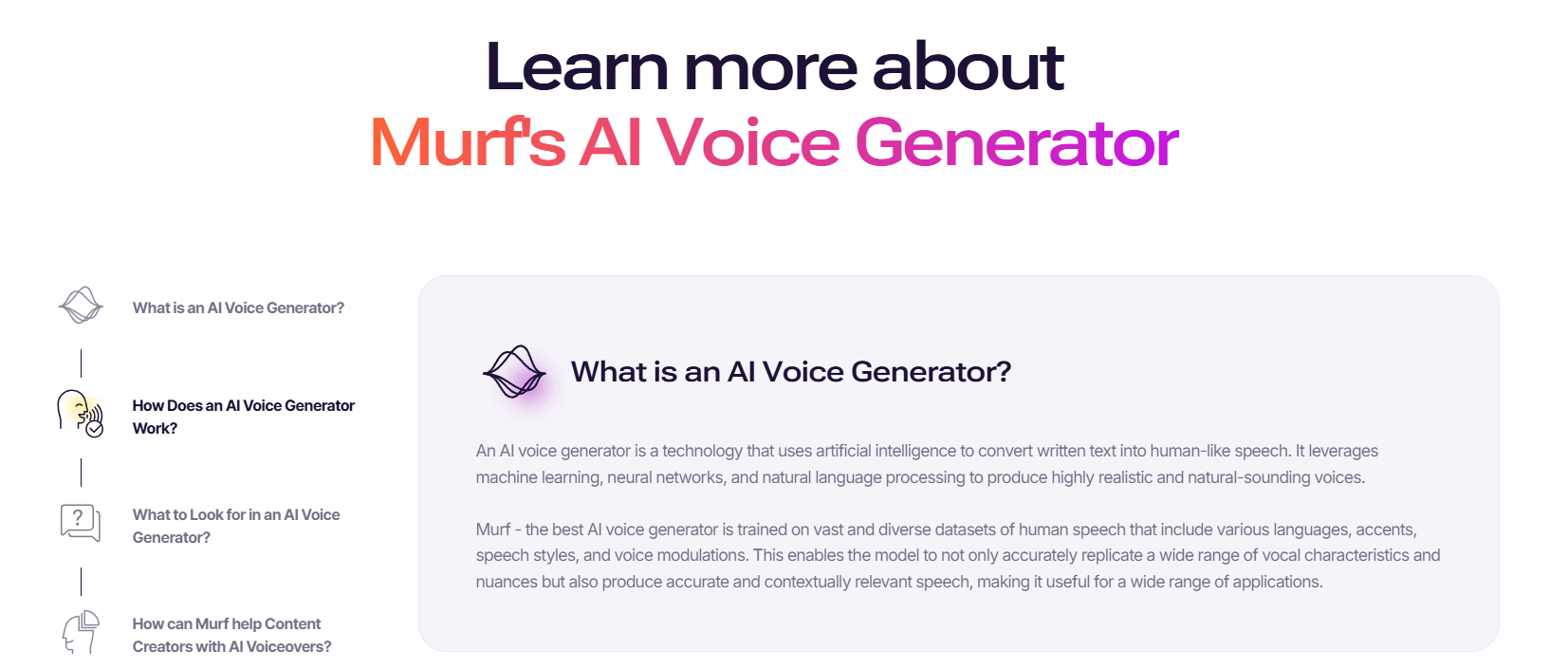Murf AI
Discover Murf AI – a powerful text-to-speech platform that creates realistic, human-like voiceovers in 20+ languages.
Struggling to create realistic voiceovers for your videos in less time? Murf AI has you covered.
The internet is flooded with voice-generation tools offering everything from voice cloning to AI dubbing and voice changers. Among them, Murf AI stands out by using advanced AI technology to produce lifelike voiceovers in just seconds.
Unlike many other tools, the Murf AI voice generator creates more human-like voices, making it incredibly effective and user-friendly. With access to 200+ voices in 20+ languages, Murf AI helps you reach global audiences effortlessly.
In this guide, we’ll explore everything you need to know about Murf AI including its features, pricing, and how it can help you generate high-quality voiceovers with ease.
Let’s dive in.
Murf AI Features
Murf AI offers a wide range of features, including AI voices, voice cloning, and more. Below, I’ve highlighted the best features that make Murf AI a powerful and creative tool:
Text-to-Speech
Murf AI provides a wide selection of natural-sounding AI voices. You can choose the tone and style that best fit your project, whether it’s a video, presentation, or podcast. The process is simple and delivers professional-quality results.
Voice Customization
Easily adjust pitch, speed, emphasis, and pronunciation. You can also add pauses for dramatic effect and fine-tune the delivery of specific words to match your desired tone.
Voice Cloning
Murf’s voice cloning feature allows you to create a digital replica of a real voice, capturing its unique tone and personality with impressive accuracy.
AI Voice Generator
Whether you need a calm, professional, or engaging tone, Murf’s realistic voice generator helps your content feel more authentic and relatable.
Multilingual Support
Designed for global reach, Murf supports over 20 languages and various regional accents, allowing you to create content for diverse markets.
Audio Export
Export your voiceovers in high-quality MP3 or WAV formats, ready to use in videos, courses, social media content, and more.
User-Friendly Interface
You don’t need to be tech-savvy to use Murf. The platform is clean, intuitive, and easy to navigate for beginners and professionals alike.
AI Dubbing
With Murf’s AI dubbing feature, you can replace the original voice in a video with an AI voice in another language, perfect for reaching multilingual audiences with precision and ease.
Murf AI Use Cases
Apart from being an AI voice generator, Murf AI helps users in many other ways. Below, I’ve listed all the ways you can use Murf AI to enhance your work:
Content Creation
Content creators can use Murf AI to generate professional-quality voiceovers for YouTube videos, explainer content, and presentations.
YouTube & Podcasts
Authors and podcasters can convert written content into engaging audio formats, expanding their reach to wider audiences.
Education
Educators and corporate trainers can transform lessons and training materials into easy-to-understand audio content.
Business
Businesses can produce clear, professional voiceovers for product demos, tutorials, onboarding materials, and mobile apps.
Marketing
Marketing teams can create compelling voiceovers for ads, social media posts, brand videos, and other promotional content.
How To Use Murf AI?
Murf AI provides a wide range of tools, and using them is simple. Below, I’ve briefly listed the steps. Just follow along to get started.
- Visit the official website of Murf AI.
- Click on the “Product” tab and select your desired tool.
- Sign up using your Gmail account.
- Enter your script into the text box, then choose your preferred language, voice, pitch, speed, and tone.
- Click “Generate” to create the voiceover.
- Listen to the AI-generated voice and download it in your desired format.
After downloading the audio, you can use it in your projects. Murf AI’s navigation is simple, and besides AI voices, it also offers subtitle generation for your speech.
What We Like About Murf AI
Voices
Murf has many voices in different languages and accents. You can pick the one that sounds right for your content.
Change Sound
You can make the voice faster, slower, softer, or stronger.
Voice Cloning
You can use Murf to change the voice in a video or make a custom voice that sounds like you.
Videos
You can add voice to your video or slides inside Murf. It’s easy and saves time.
User Friendly
The website is clean and easy to understand. Just type, choose a voice, and export.
What We Don’t Like About Murf AI
Limited Free Trial
You can only try a few things for free. To use all features, you’ll need to upgrade.
Improvement
Some tools in Murf need practice to use well, especially if you want detailed edits.
Murf Ai Pricing
Murf AI offers four plans for its customers, starting from a free trial to an enterprise-level plan. Below, we’ve broken down each plan in detail.
Creator – $19/month
- Up to 5 Projects
- 2 Hours of Voice Generation per Month
- 1 Editor
- Access to All 200+ Voices, Styles & Tonalities
Growth – $66/month
- Up to 50 Projects
- 8 Hours of Voice Generation per Month
- 1 Editor
Business – $199/month
- Up to 200 Projects
- 20 Hours of Voice Generation per Month
- 1 Editor
Enterprise – Custom Pricing
- Custom Number of Projects
- Unlimited Voice Generation
- Custom Number of Editors
FAQ’s About Murf AI
What is Murf AI?
Murf AI is a text-to-speech platform that enables users to create realistic AI voiceovers using natural-sounding voices in multiple languages and accents.
Who can use Murf AI?
Murf AI is perfect for content creators, freelancers, educators, marketers, podcasters, and businesses that need voiceovers for videos, presentations, advertisements, and more.
Can I try Murf AI for free?
Yes, Murf AI offers a free plan that includes limited voice generation and access to all available voices.
How many languages does Murf AI support?
Murf AI supports over 20 languages and features 200+ voices with various accents and tonalities.
Can I cancel my subscription anytime?
Yes, you can cancel your subscription at any time through your account dashboard.
Does Murf AI support team collaboration?
Yes, the Business and Enterprise plans include support for multiple editors and team collaboration features.
Conclusion
Murf AI impresses users with its wide range of features, and we’ve covered everything you need to know above. It creates realistic, human-like voices that not only convey your words but also bring them to life. A free trial is available, so give it a try and share your experience with Murf AI’s voice generation.