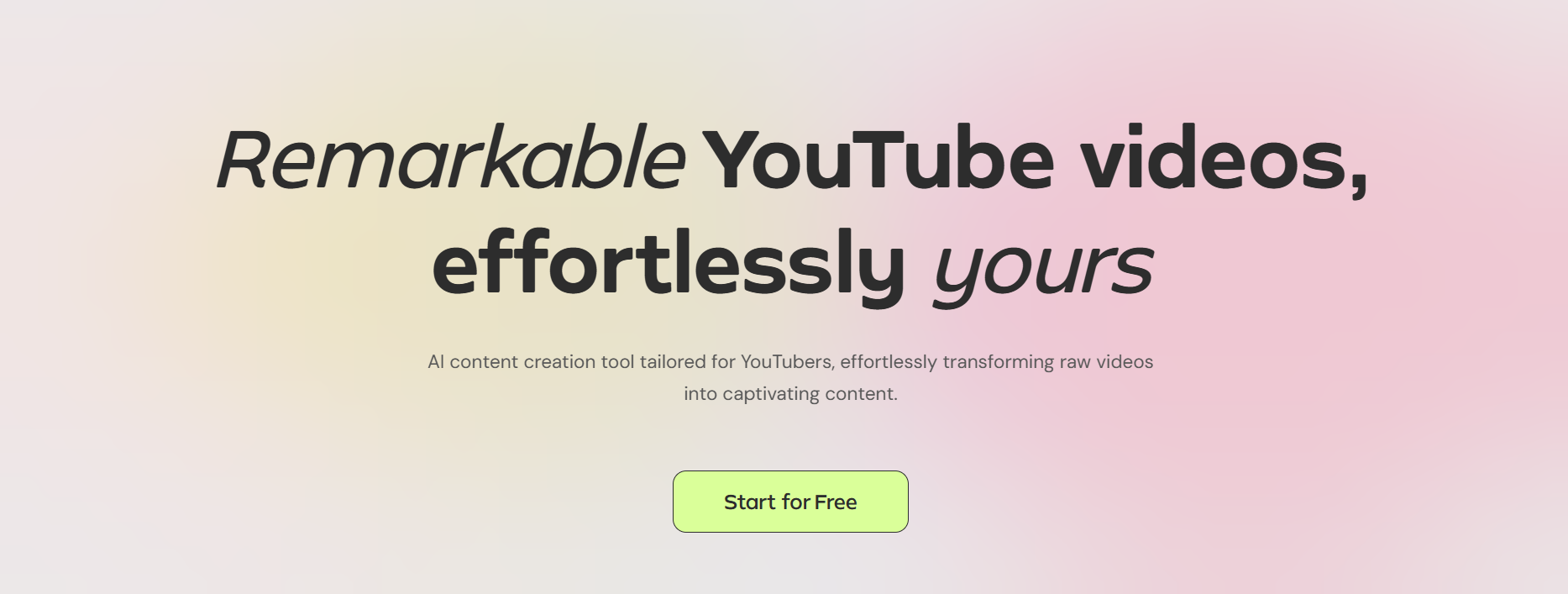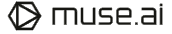Gling AI
Edit and optimize YouTube videos with Gling AI, using smart automation to deliver polished, professional results in minutes.
When was the last time you wished you could edit your YouTube videos in minutes instead of hours?
Gling AI is a new AI tool designed to make creating YouTube videos faster, easier, and most importantly, more fun! They take care of everything that you would normally do while editing videos, like cutting your clips, adding music, adding captions, adding descriptions, and many other things. It works as your smart digital production assistant! Rather than spend hours and hours in video editing, content creators can spend their time on the fun part of creating great content.
In this guide, we will be looking at what Gling AI is, how it works, the main features, who will benefit from it, and one of the reasons it has become one of the fastest-rising tools for video creators.
Features Of Gling AI
Gling AI’s intuitive design and advanced automation streamline video production, turning raw footage into polished, audience-ready content in a fraction of the usual time.
Smart Auto-Edits
If you had a recording that contained a mistake, an awkward pause, dead air, or lots of other extraneous filler, the AI engine created by Gling will identify the flaws and either trim or cut them out of the video. This takes away multiple hours of mindless trimming and polishing you'd likely do manually, utilising some form of traditional video editing software.
Hands-On Precision
Once the AI completes the "auto-edit" process and has generated the first draft, you may then enter the preferred parts of the interface and make manual adjustments to your taste: moving scenes around, updating captions, or trimming or replacing a clip to fit your creative design.
Polish and quality
Gling AI also incorporates built-in features such as automatically generated captions, intelligent shifting of the camera's zoomed-in and zoomed-out positions, and background audio filters to allow your videos to look clean and your messaging to sound professional throughout the entire timeline.
YouTube growth features
Gling AI allows you to create videos, makes your videos perform better online by creating SEO-friendly titles, generates chapter markers for content, and provides new content suggestions designed for YouTube users.
Use Cases Of Gling AI
YouTubers
Gling AI helps in automating repetitive areas of editing, including removing filler words and creating captions. Creators do not have to pay for editors anymore. They can produce more videos faster, especially with talking-head style content.
Content Creators
Many editors spend time removing pauses, outtakes, adding captions, jump cuts, and chapter markers. Content creators can spend more time shooting and ideation since the editing process becomes quicker.
Video Editors
Gling AI speeds up the pre-editing process by removing mistakes, pauses, and bad takes before exporting to another editing tool.
Social Media Influencers
Gling AI has a user-friendly interface and rapid tools that permit influencers to create professional product reviews, vlogs, or minutes of their routine.
Entrepreneurs & Businesses
Gling AI allows brands to quickly create professional marketing videos, product demonstrations, and social media clips even without any detailed, advanced editing knowledge and proficiency - helping them share their message quickly and effectively.
How To Use Gling AI
- Navigate to gling.ai and click on start for free in the upper corner.
- Choose which editor you usually use.
- Sign up with your Google account.
- Choose the sample video and make some changes so that you can understand video editing better and become familiar with the features.
- Trim some parts from the script, and those parts will be removed from the video. Change the pace for an engaging feel.
What We Like About Gling AI
Time-Efficient
Automate tedious trimming and editing tasks and save lots of production time.
High Quality
Gives you a video that looks clean and professional without having to work additional hours.
Easy To Use
A straightforward and approachable design means anyone can edit.
YouTube-Friendly
Supports creators with ideas, structure, and tools to engage their audience.
What We Don't Like About Gling AI
Needed Final Edits
Streamlines basic editing workflow, though may need professional finishing edits if working on a more complex project.
Not a Full Studio Software
Great for quick workflows, but will not fully replace an advanced production software.
Gling AI Pricing Plans
Free Plan
- Process up to 1 hour of media each month
- Unlimited exports with watermark
- No access to premium support
Plus Plan – $10/month
- Process up to 10 hours of media per month
- Unlimited exports without watermark
- Premium support not included
Pro Plan – $20/month
- Process up to 30 hours of media monthly
- Unlimited exports without watermark
- Includes premium support
FAQs About Gling AI
Is Gling AI compatible with any video editing software?
Yes, Gling seamlessly works with any editing software, including Adobe Premiere, Final Cut Pro, and DaVinci Resolve.
Can I edit a video completely with Gling AI?
You can create the entire, full rough cut inside of Gling, and then you can choose to work directly in Gling or export to do any advanced editing.
Are the exports going to have watermarks?
Video exports in the free plan will include them, but there are no watermarks in paid plans.
Does Gling AI automatically add captions?
Yes, Gling can auto-generate captions, and it can generate SRT files for your accessibility needs.
Is Gling AI useful for YouTubers only?
No, Gling works great for YouTubers, but is perfect for all types of video creators, corporate/businesses, educators, or anyone who creates videos.
Conclusion
Gling AI makes video-making faster and simplifies the process. Through automation, one can convert an uncut video into a polished one. If you are a YouTuber, a content creator, this is the right tool for you, as you can save a lot of your time while ensuring your content looks professional. It also provides autofilled captions, tools for preparing your videos for YouTube, and smooth integrations are part of the package.