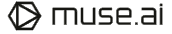Beeble AI
Beeble AI makes video effects simple. Turn short clips into cinematic VFX fast with no pro skills required.
Creating professional VFX doesn’t take years of training anymore. It’s fast, simple, and that's honestly pretty amazing, right?
Beeble AI is an AI-powered tool designed to simplify and speed up the process of creating cinematic video effects. In other words, creators, marketers, and businesses no longer have to rely on pricey software or spend endless hours mastering the intricacies of VFX to produce the same visual effects.
Beeble AI can handle all the tedious aspects of a project, from cutting a short clip to creating an advanced sequence, while still allowing users to maintain creative control. In other words, whether you are a beginner who wants to have fun with VFX or a pro who wants to push the boundaries of VFX, Beeble AI will equip you with the necessary tools to accomplish your goal in less time.
Features Of Beeble AI
Beeble AI comes with a mix of content and productivity features, making it suitable for different types of users.
AI Video-to-VFX
Take your clip, throw it into Beeble, and it spits out a video with VFX. Depending on your plan, you can do 15-second, 30-second, or up to 1-minute clips.
Beeble Editor
There’s a simple editor built in. It’s not After Effects-level, but it's enough to tweak and clean up what the AI gives you.
Batch Upload
If you’ve got a bunch of clips, you don’t need to do them one by one. Just batch upload and let Beeble handle them.
Image Sequence Upload
For the more pro users, you can upload image sequences (frame-by-frame stuff). Gives more flexibility if you’re picky about details.
Commercial Use + Support
With paid plans, you can actually use your videos for client work or ads, and you also get priority support, so you’re not stuck waiting days for a reply.
Use Cases Of Beeble AI
Content Creators
Perfect for YouTubers, TikTokers, and Instagram creators who want to make their videos stand out with cinematic-quality VFX.
Filmmakers & Editors
Independent filmmakers can use Beeble AI to create effects without investing in large VFX studios or hiring additional staff.
Marketing Teams
Brands and businesses can generate engaging ad visuals and promotional content with high-quality visual effects.
Students
Film and media students can experiment with professional-grade VFX tools at a fraction of the cost and complexity.
Agencies
Agencies can use Beeble for quick-turnaround projects, saving both time and resources.
What We Like About Beeble AI
Fast Processing
One great thing is how fast it works. Usually, VFX takes hours to render or requires lots of fiddling with software. Here, you just upload a clip and get effects back quickly.
Beginner-Friendly
Beeble is easy to use. You don’t need to learn tons of buttons and layers to add a simple effect. You might need to adjust things sometimes, but it’s not nearly as hard as professional tools.
Scalable Plans
If you’re just trying it out, you can use the free plan. If you’re a creator or small filmmaker, the Creator plan fits well. And for pros who need longer clips or client work, there’s a higher plan. So you don’t have to pay a lot right away.
Batch Uploads
This is super helpful if you have many clips. Instead of uploading one by one, you can upload several at once and let Beeble handle them all.
Commercial Use Rights
Paid plans let you earn money from your content or use effects for client projects without legal issues. For freelancers and agencies, that’s a great benefit.
Affordable Compared to Studios
Hiring VFX artists or renting a professional team costs a lot. Beeble won’t match a Hollywood studio, but for the price, the effects are pretty good.
What We Don't Like About Beeble AI
Time Limits
The free plan lets you make 15-second videos, the Creator plan allows 30 seconds, and the Professional plan goes up to 1 minute.
Needs Good Hardware & Internet
You can’t run this well on an old laptop or slow Wi-Fi. Since it’s cloud-based, a strong internet connection is essential. Slow computers will make uploading and editing frustrating
Expensive for Solo Users
The pro plan offers more features but is expensive. It’s fine for agencies, but solo users may feel it’s too much for just 1-minute max videos.
Beeble AI Pricing Plans
Starter Plan
- Free, no charges
- 90 credits per month
- Basic Video-to-VFX (process videos up to 15 sec)
- Beeble Editor
- Non-commercial use
Creator Plan - $19/month
- 540 credits per month
- Core Video-to-VFX (process videos up to 30 sec)
- Batch upload
- Beeble Editor
- Commercial use
- Priority support
Professional Plan - $75/month
- 2400 credits per month
- All Video-to-VFX features (process videos up to 1 min)
- Batch upload
- Image Sequence upload
- Beeble Editor
- Commercial use
- Priority support
FAQs About Beeble AI
Is Beeble AI free to use?
Yes, but only with limited credits. Paid plans give more access.
Does it only do text?
No, it can also generate images and visuals.
Who should use Beeble AI?
Bloggers, students, marketers, and small businesses.
Do I need to be tech-savvy?
Not at all. The tool is designed to be simple and user-friendly.
Can I customize what the AI generates?
Yes, you can edit outputs or adjust prompts to fit your needs.
Conclusion
Beeble AI is somewhat similar to a shortcut for creating visual effects. It will never replace professional large studios, but for content creators, small filmmakers, or marketers, it could save a ton of time. The free plan is perfect for testing, but you'll likely have to upgrade to at least the Creator plan if you're serious about using the service.
Sure, there are limitations, like a cap on video length and the occasional generic-looking result, but overall, it's a useful service if you want to quickly get cool effects without losing your mind.