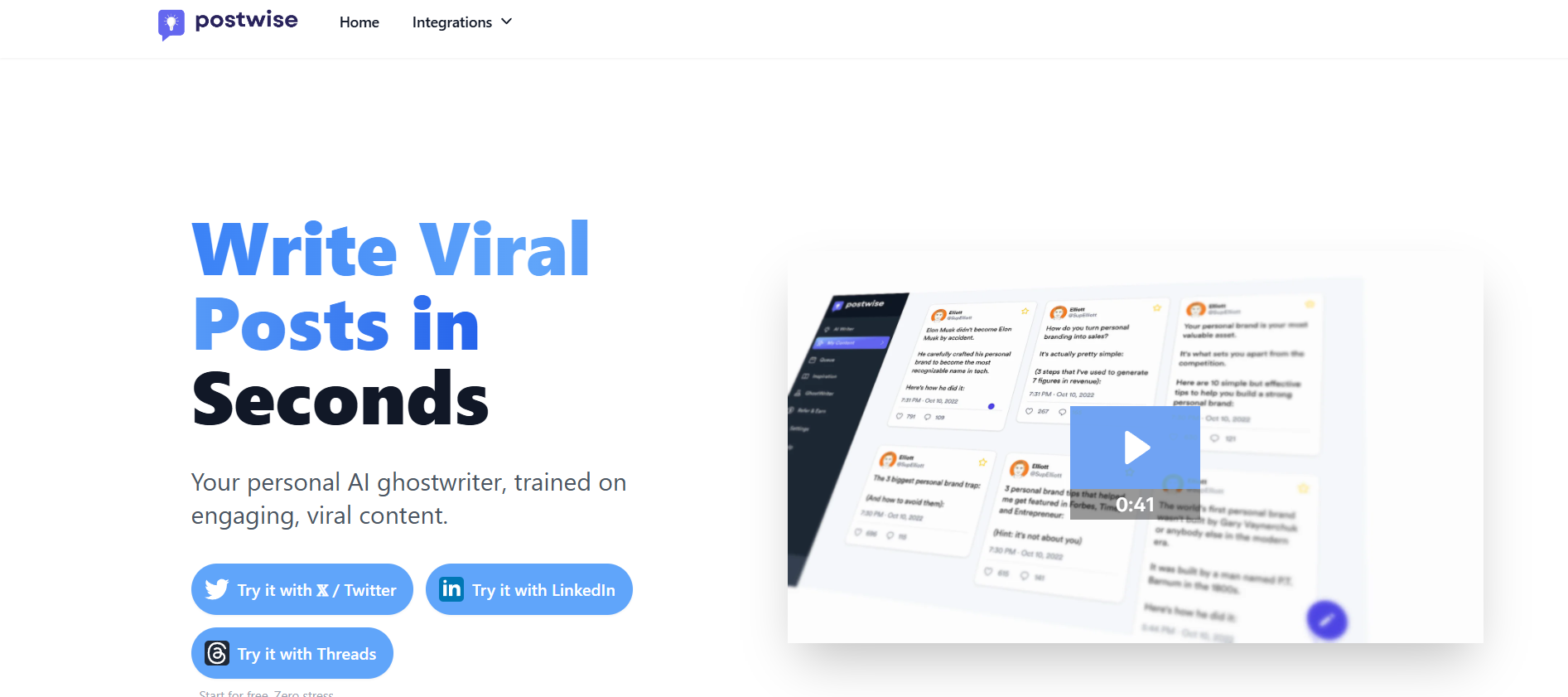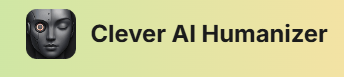Postwise AI
Enhance your social media presence with Postwise.AI. Effortlessly create schedule and optimize engaging posts for Twitter and LinkedIn using advanced technology
Postwise.AI is an AI tool that helps content creators make better content quicker through the help of AI. It looks at content that already exists to suggest new topics and keywords that can be used. This helps in saving time by using ready-made ideas to start creating content. They help you learn the platform through their blog, help center, and AI writing tips. It's a great tool for anyone who wants to grow on social media without spending too much time. Postwise.AI is mAInly created to be used for Twitter and LinkedIn,it can also be used for other social media platforms.
Features Of PostWise.AI
The tool comes with several helpful features. These features help you reach more people and get better results. Let's have a look at some of them.
AI Post Creator
Postwise helps in making well-known posts using AI. All you have to do is tell it what you have to write about, and it will create a post for you. Postwise does create great and well-organized content, which works great for a platform like LinkedIn.
The only issue with this feature is that you have to edit the posts before sharing; you add emojis or include calls to action. You may also need to change the writing style.
Schedule Posts
You can schedule your LinkedIn posts up to 6 to 12 months ahead according to your plan. You can manage both draft and published posts easily.
Track Analytics
It helps to see how well your tweets perform with statistics on views, clicks, and likes.
Automatic Direct Messages
You can send welcome messages to your new followers and turn on the option of sending automatic personal messages. Links can be added to your website to get people to visit your website. You can find and reuse your most popular posts.
Simple and Easy To Use Interface
Postwise is designed to be simple for everyone, even if you're just starting out. Whether you're creating posts or planning when to share them, everything is clear and easy to find.
Use Cases of Postwise.AI
Like any tool, the quality of Postwise AI Writer's output depends on what you give it. Here's how to get the best results:
Find Inspiration
Great results come from interesting topics. You can check postwise.AI’s official website and visit their Inspiration Library to see trending tweets from popular accounts.
Add Specific Words
Include words like "history" or "benefits" after your mAIn topic to give it direction.
Skip Recent Events
Postwise works best with general topics and historical information, not current events, since its trAIning data isn't up-to-the-minute.
Generate Fresh Topics
The quality of output depends on your input. Try tools like HubSpot Blog Ideas Generator for new topic ideas.
Use Tone Words
If you're not happy with the tone of the results, add words to guide the AI. For example, if fitness-related tweets are too negative, adjust your prompt to get a more positive angle.
What We Like About Postwise.AI
Postwise.AI has many pros that make it a great tool for using as an AI writer for social media platforms like LinkedIn and Twitter.
Security
A strong security system is a really important part of a tool or software. Postwise.AI keeps your data safe with secure login and encryption to protect your information.
Analytics
The Analytics dashboard shows you how well your posts are doing in real time, helping you see what your audience likes, which ultimately helps in creating better posts.
Team Feature
The Team feature makes it easy for teams to work together on posts. This makes work smoother and better.
Automatic Reports
Postwise.AI creates detAIled performance reports automatically, saving time and showing you what's working and what needs to be fixed.
The Content Tools
The tools let you make different posts like pictures and polls to keep your audience interested.
What We Don't Like About Postwise.AI
Even though Postwise.AI mostly consists of positive attributes, there are some drawbacks to it as well.
Connecting Different Platforms Becomes Difficult
Using one tool to control multiple systems changes their rules or how they work. rk.
Content May Feel Less Genuine
AI content might miss the personal style that helps audiences connect with your brand.
Too Much Automation
Using too many automated tools can reduce real human interaction, which is important for building relationships.
Creativity ConstrAInts
While you can edit AI content, the initial drafts might restrict your creative freedom.
Relying On Algorithms
Scheduled posts depend on platform algorithms, which might not always match current trends or events.
Pricing Plans of Postwise.AI
Postwise.AI has three pricing simple plans: a basic one at $37/month, a boss one at 59/month. and an unlimited one at $97/month with a yearly payment. All of these plans provide you with AI tools and post-scheduling, but with different limits. You can try everything free for a week before deciding.
Basic Plan
- $37/month
- 400 AI posts monthly
- Link 3 social accounts
- GrowthTools included
Pro Plan
- $59/month
- 1,000 AI posts monthly
- Link 5 social accounts
- More scheduling choices
Ultimate Plan
- $97/month
- No limits on AI posts
- Link as many accounts as you want
- Everything included
Our final Verdict On Postwise.AI
If you are looking for a tool to grow your social media following and save time, then Postwise AI can help. As it creates posts for you and offers tools to get more likes and followers. The platform is easy to use, making it great for both businesses and content creators.
The tool has room for improvement in tracking and customization, but it's still useful. Since Postwise offers a free trial, why not check it out?
FAQs About Postwise AI
Can I Save Money With a Yearly Plan?
Yes, you'll get 20% off if you pay for a year upfront.
Can Postwise Show Me Which Of My Posts Perform Better?
Right now, Postwise doesn't have detAIled tracking features to show how well your posts are doing.
Can I Test Postwise Before Buying?
Yes, you can try Postwise free for 7 days on any plan.
Which Social Media Can I Use With Postwise?
Postwise works best with Twitter and LinkedIn but can be used for other text-based social media platforms as well.
How Do Credits Work, And How Are They Calculated?
Credits let you create tweets using the AI writing tool. Each credit creates one tweet. You can buy credit packs of different sizes from the Plans page. Buying larger packs gives you a better price per credit.