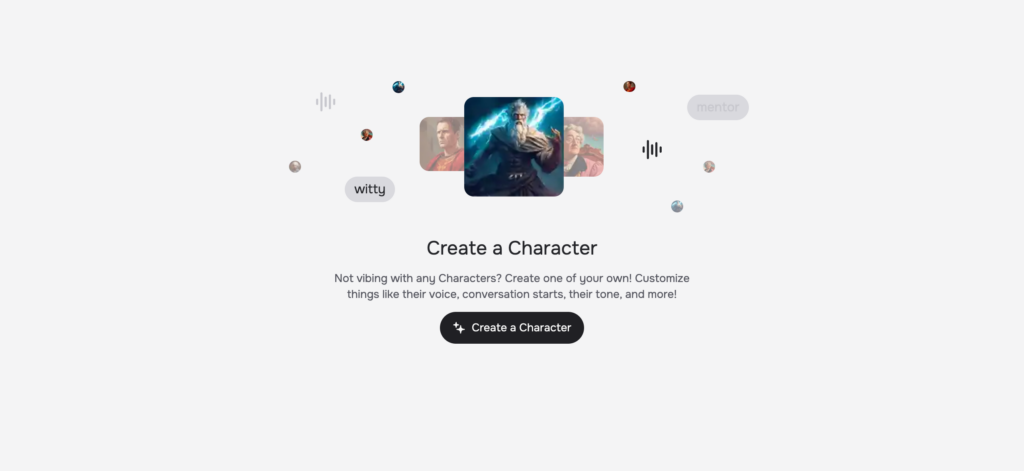The rapid growth of AI-powered tools has made ChatGPT one of the most popular conversational AI platforms. ChatGPT’s website and mobile app are widely used, connecting it with WhatsApp makes it much more convenient. Because WhatsApp is one of the most widely used messaging programs globally, users can easily interact with ChatGPT.
This article will explain how to use ChatGPT Through WhatsApp, its benefits, and the different quick and easy ways to get started.
Key Takeaways
ChatGPT on WhatsApp lets you use an AI assistant inside your normal chat flow—fast for quick questions, rewrites, and translations.
You can access it either via an official-style entry point (where available) or via third-party bots/AI keyboards—always verify what you’re using.
The WhatsApp experience is typically more limited than the ChatGPT app/web (fewer features, shorter context, and fewer advanced tools).
Expect usage limits (message/time caps) and occasional delays during high demand—features and limits can change over time.
Avoid sharing sensitive or private information; treat WhatsApp-based AI chats as data you may need to manage carefully.
For heavy tasks (files, long workflows, advanced prompts), switching to the ChatGPT app/web usually gives better results.
What Is ChatGPT?
ChatGPT is an artificial intelligence chatbot. It uses natural language processing (NLP) to produce text material in a range of formats, such as prose and code. It is intended to talk with you. ChatGPT will produce a response that feels human-like when you ask it an inquiry or make a request.
ChatGPT predicts the appropriate answers to your conversational inputs using algorithms. Large amounts of computing power and extremely complex mathematical ideas support those algorithms. You must comprehend the operation of the GPT-3 model on which ChatGPT was built to comprehend the mechanisms underlying its predictions.
ChatGPT Call Feature Now Available in the U.S.
U.S.-based users can now call ChatGPT directly by phone. This feature is only available in the US at this time. The call is free and is a toll-free call, so you won’t be charged. You can call using one of the phones you have, whether a landline or a mobile. For now, you are limited to 15 minutes maximum talking time per call.
This is especially good if you have no internet access. For example, let’s say you are in the middle of nowhere and need some information quickly, just call the number and ChatGPT will answer the call, you won’t need to download the app or use any data. You can even ask creative questions like how to design standout Magazine Covers and get instant helpful ideas right over the phone.
Why Should You Use ChatGPT On WhatsApp?
There are several reasons why using ChatGPT on WhatsApp can be very beneficial.
Save Time with Automated Responses
ChatGPT can help you with WhatsApp by sending rapid automated responses so that you don’t have to type long messages or multiple messages. This can be particularly helpful if you are out and about or in a rush.
Launch ChatGPT Easily via AI Keyboard or WhatsApp Bots
Tools like Roger da Vinci allow you to access ChatGPT right from your WhatsApp screen using an AI keyboard launch button. This practical approach makes it easier than ever to chat with an AI assistant. Monthly subscription plans are available for unlimited messages and premium features. Free plans often offer a limited number of messages per month (10 free messages). It’s great for both casual users and businesses. Similarly, tools like Perplexity On WhatsApp bring advanced AI capabilities into your messaging app, making information retrieval and conversation more seamless.
Boost Professional Communication
Are you about to send a formal message to a client or coworker? ChatGPT can assist you in creating more professional and polished texts in seconds. ChatGPT can be useful for anything from business proposals to customer support replies. With ChatGPT, your message is clear, professional, respectful, and audience-appropriate.
Improve Sales and Marketing Messaging
You can use ChatGPT on WhatsApp to draft persuasive marketing pitches. Send follow-ups that drive conversions. If you want, you can enhance customer engagement with personalized messages. These features are incredibly useful for sales professionals and business owners to communicate effectively with potential customers.
How To Use ChatGPT Through WhatsApp?
ChatGPT is very easy to use, and you can access it through WhatsApp by following a few simple steps. Below, I’ve detailed each step to help you navigate ChatGPT Through WhatsApp with ease.
- To use ChatGPT on WhatsApp, save this number to your phone: +1-800-242-8478.
- You can use this short link to access ChatGPT on WhatsApp.
- You can also use this QR code.

Use Cases Of Using ChatGPT Through WhatsApp
Here are some use cases of using ChatGPT through WhatsApp:
Instant Answers
Receive quick responses to queries about facts, concepts, or general knowledge without the need to open a browser.
Stay Updated
Utilize the search feature to access the latest news updates, weather forecasts, and live sports scores directly through ChatGPT on WhatsApp.
Writing Assistance
Whether composing messages, emails, or any content while on the move, ChatGPT can offer valuable writing suggestions and improvements.
Language Translation
Effortlessly translate text across different languages in real-time within your chat conversation for seamless communication.
Math Made Easy
Tackle math problems and carry out calculations swiftly without having to switch to a separate calculator application.
Educational Support
Seek explanations on complex topics or grasp new concepts with ease by leveraging the learning support provided by ChatGPT on WhatsApp.
Limitations Of Using ChatGPT Through WhatsApp

These are some limitations of using ChatGPT on WhatsApp:
Time Limit Per Month
You get 15 minutes of free access each month. This time includes your active chat sessions. Once the time is used up, you’ll need to wait until the next month. Or switch to the ChatGPT app or website to continue.
Daily Message Cap
There’s a limit to how many messages you can send per day. It helps manage system performance and avoid overload. The exact number may vary depending on demand.
No Access to Full ChatGPT Features
WhatsApp offers a simplified ChatGPT experience. Some advanced features (like file uploads or plugins) aren’t available. You’ll need to use the app or web version for those.
Possible Delays or Downtime
During high traffic, responses might be delayed. In rare cases, the service may be temporarily paused due to system load.
No Voice or Video Support
ChatGPT on WhatsApp is text-only. Voice messages or calls are not supported. You’ll need to type everything out manually.
Limited Context Memory
The WhatsApp version may not remember long conversations well. It works best with shorter, simpler exchanges. For longer chats or deeper context, the full app works better.
Not Ideal for Sensitive or Private Info
Avoid sharing personal, sensitive, or private information. Like any online chat, privacy is important. Stick to general topics to be safe. If you receive questionable claims or viral messages, it’s wise to Fact Check WhatsApp Forwards before believing or sharing them further.
Features or Limits May Change
OpenAI may update the rules, time limits, or message caps. You’ll get a heads-up when changes happen. Always check for the latest info if you rely on it regularly.
FAQ’s About How To Use ChatGPT Through WhatsApp
Do I Have To Install An Additional App?
Certain services, such as Jinni AI, may require a different app or registration procedure. Others use WhatsApp directly or provide web-based onboarding.
Is It Free To Use ChatGPT Through WhatsApp?
Numerous services have limited-time free options, such as 10 texts per month. A paid subscription may be required for advanced features or limitless usage.
Can you use ChatGPT directly on WhatsApp?
Yes, if you’re resourceful, you can use ChatGPT on WhatsApp through third-party integrations like Roger da Vinci and Jinni AI. You can also access the WhatsApp Business API through custom scripts.
Is There An Official ChatGPT WhatsApp Bot From OpenAI?
Currently, OpenAI does not have an official WhatsApp bot. You can use other third-party applications that integrate ChatGPT into WhatsApp to achieve similar functionality.
Conclusion
WhatsApp’s ChatGPT is similar to having a smart assistant with you all the time that is ready to help, brainstorm, or chat with you whenever you need it. No new applications. No additional logins. Only you, your messages, and a strong artificial intelligence system in the background.
There are restrictions, such as a time limit here and a message cap there, but they are a minor price to pay for the simplicity of use.ChatGPT seamlessly integrates into your regular chat flow, whether you’re stuck without internet, need a fast response, or simply want to discuss a concept. For tasks like summarizing documents, formatting content, or turning chat into downloadable formats, ChatGPT For PDF File Creation is a powerful solution that simplifies the process and enhances productivity.