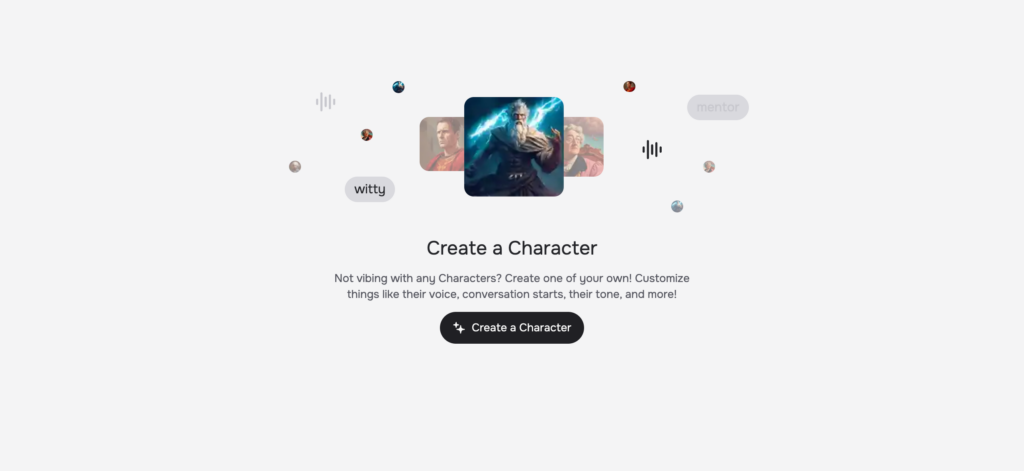These days, we all want quick and smart assistance at all times. Now, you can use Microsoft Copilot on WhatsApp and be provided AI assistance through WhatsApp, which is an application many of us have on our phones and use daily to communicate with family, friends, colleagues, etc. And, now, presumably, you do not need to switch between applications or search the web; you can message Copilot and get help much faster!
Microsoft Copilot can now assist you with WhatsApp chat. You can reply to questions, ask anything you want to, and also create images and analyze them. You don’t need to download extra apps or make new accounts. Copilot works on WhatsApp without requiring any new installations.
In this article, we will guide you through the steps of using Microsoft Copilot, along with its use cases, features, and how to use it. So let’s get started!
Key Takeaways
Microsoft Copilot on WhatsApp lets you get AI help inside your everyday chats without switching apps.
You can typically start via a QR code or direct chat link, then use it like a normal WhatsApp conversation.
Common uses include content creation, polishing messages, brainstorming, and quick Q&A support.
Copilot can generate both text and images, and it can respond in other languages if you request it.
Expect limitations such as no voice/video, mostly one-on-one chat support, and occasional slow responses.
Treat outputs as helpful drafts—double-check important facts, especially for sensitive topics.
What Is Microsoft Copilot?
Copilot is a chat tool that assists in locating information, crafting text such as emails and summaries, and creating images based on your textual concepts. For example, if you type When you input ‘Summarize this memo in two sentences” Copilot produces a summary that appears after your request. OpenAI Dall-E can generate images from text descriptions that you provide. You can even ask Copilot to write code in popular languages like C, JavaScript, and Python.
Keep in mind that Copilot brings continuous transformations to its functionality and appearance. Before 2023, Microsoft operated Bing Chat, which functions like Copilot. The Copilot website undergoes frequent modifications, which include substantial changes to its structure and appearance.
How To Install And Use Microsoft Copilot On WhatsApp
There are two ways to install Microsoft Copilot on WhatsApp.
- Scan this QR Code and it will help you get access to Microsoft Copilot directly.

- You can use this short link to access Microsoft Copilot, and it will open the Microsoft Copilot chat.

Use Cases Of Microsoft Copilot On WhatsApp
Copilot makes WhatsApp more than just a messaging app. It helps with creativity, productivity, and better communication.
Content Creation
Copilot can help you come up with fresh ideas for your social media posts. It also suggests creative captions that match your tone and audience. Whether you’re promoting a product or just staying active online, Copilot helps keep your content interesting and engaging.
Crafting Messages
Copilot can help with creating a professional message and sending it. Need to send a professional message? Copilot can polish your writing so it sounds clear and confident. It helps proofread emails, edit drafts, or even rewrite messages to match your style.
Data Analysis
Copilot makes sense of your numbers. It looks at data, finds patterns, and pulls out key insights you might miss. Additionally, it can transform complicated information into simple images like graphs and charts. This allows your team’s understanding of what is and is not working.
Strategic Planning
If you are planning for growth, Copilot can help with that. It uses current market trends and customer behavior to shape smart business strategies. From setting goals to creating financial forecasts, Copilot gives you a head start. It’s like having a planning partner that never misses a detail.
Microsoft Copilot On WhatsApp: What You Can Do

CoPilot is made to make life easier and provide an interactive experience using artificial intelligence. Its main features include:
Real-Time Answers
Copilot can pull in real-time updates on sports, breaking news, or even fun trivia. Whether you’re checking the score of a game or trying to settle a debate with a friend, it gives you current, reliable answers in seconds. No need to search through endless websites, you just have to ask.
Text and Image Creation
Got an idea you want to visualize? Copilot, powered by DALL·E 3. You can turn your words into images. Just describe what you’re imagining, and it creates a picture to match. Whether it’s for a presentation, social media, or just for fun, you’ll see your concept come to life in a whole new way.
Support in Italian
Although Copilot starts in English, switching languages is easy. You can simply ask it to reply in Italian, and it will respond in your language. Great for native Italian speakers or those learning the language, as it adapts to what you need.
Help with Projects and Brainstorming
Copilot can help you get started. It’s great for arranging ideas, project blueprints, and creating travel schedules. You will generate new stories and receive writing recommendations and document formatting support. Copilot works as an accessible brainstorming partner for all your needs.
Some Limitations of Microsoft Copilot On WhatsApp
Along with the benefits and useful features of Copilot on WhatsApp, there are some limitations that we need to be aware of before using Copilot.
No Voice or Video
Copilot works with text and images only. You won’t be able to make voice or video calls through it. So if you’re hoping to talk or see someone, you’ll need to switch to a regular WhatsApp call.
One-on-One Chats Only
Right now, Copilot is designed for private conversations. It works in direct chats between you and the AI. You can’t use it in group chats, like with your friends, family, or work teams. If you try to add it to a group, it won’t respond.
Sometimes It’s a Bit Slow
If too many people are using Copilot at once, replies might take a little longer. That’s normal, and it just means the system is busy. Give it a moment, and your message should still come through. You don’t have to resend unless it takes a while.
Not Always 100% Accurate
Copilot is smart, but not perfect. It can sometimes get things wrong, especially when it comes to facts or numbers. For more reliable real-time responses, Perplexity On WhatsApp offers an alternative that combines AI intelligence with instant messaging convenience. Still, it’s always a good idea to double-check the facts if you are asking about serious topics like health, money, or legal information.
FAQ’s About Use Microsoft Copilot On WhatsApp
What Is Microsoft Copilot On WhatsApp?
Microsoft Copilot on WhatsApp stands as an AI companion that helps you generate content and answer questions and brainstorm ideas, and create images while you chat on WhatsApp.
What initial steps should I take to access Microsoft Copilot On WhatsApp?
You can access Copilot by opening a chat window with it in WhatsApp. Microsoft or official sources will provide you with a link or QR code to launch the chat if it operates in your region. You need to start the conversation by typing your question or request.
Does Microsoft Copilot Provide Free Services On WhatsApp?
The basic functions of Copilot remain free for users. You might need to use advanced features through a Microsoft 365 subscription or Copilot Pro, based on your location and usage pattern.
Does Copilot Support Conversations in Different Languages?
The main language for Copilot is English, but users can change to Italian or another language by typing their language request into the chatbot.
Conclusion
Microsoft Copilot, being a part of WhatsApp, puts AI tools well on the way to being more accessible and useful. While it cannot work out documents or complete voice commands as of yet, it still has many useful tools under its belt.
It can assist you with quickly providing text responses, generating images, answering questions, etc. This can definitely provide great assistance for WhatsApp to respond and complete tasks for everyday users of the app. Tools like AI Chat Wallpaper are also enhancing user experience by blending smart interactions with personalized visual design. As AI increases, we can only expect improvement as time progresses.
What are your thoughts about Microsoft Copilot being used in WhatsApp?