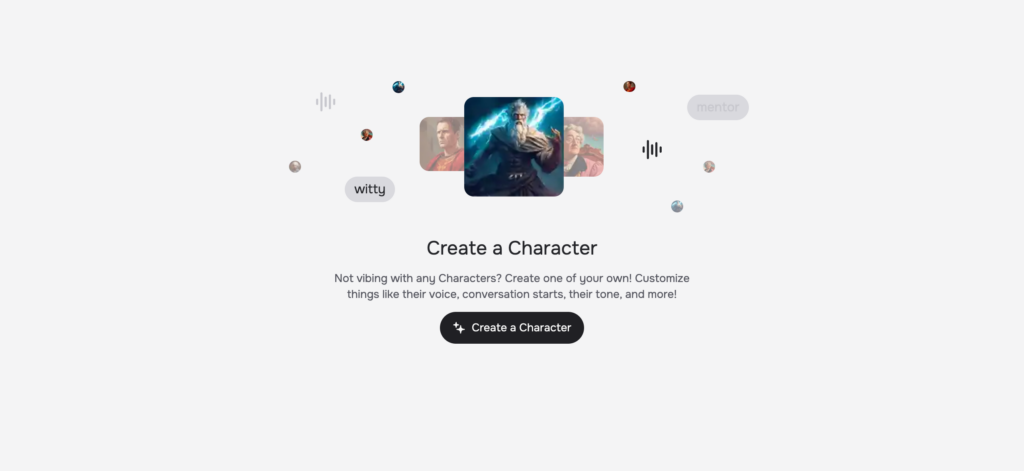You have finally gotten a reply back from your friend, and they sent you a GIF. Now, you have no idea how to reply, so the best bet is to send a GIF back, right? But what if you can’t find a GIF appropriate to your choice? Well, you can Create Animated GIFs using ChatGPT.
Key Takeaways
ChatGPT can’t directly produce a GIF file in every workflow, but it can guide the full process: idea → frames → animation → final export.
The simplest method is creating a 3–5 frame sequence first, then converting those frames into a looping GIF using a tool/workflow.
Strong prompts improve results—describe actions per frame, style, background, and consistency requirements.
GIFs are ideal for fast storytelling, reactions, tutorials, and social posts because they’re short, looping, and attention-grabbing.
Common limitations include inconsistent frame style, slower output for complex scenes, and less control over timing/pacing.
Best practice: start simple, iterate in small edits, and use ChatGPT as your “creative director” for smoother, more coherent sequences.
Let’s face it, GIFs are everywhere nowadays. You open any social media, your message conversations or even a presentation. It would contain at least one GIF. Some people even like to converse with GIFs. These short looping animations grab attention quickly; maybe that’s why everyone is so obsessed with it. GIFs have gained so much popularity in the past as they create emotions and help us express them. We can easily add humor to a conversation by sending a GIF.
But how are these little clips made? And how can ChatGPT help with that? ChatGPT can’t create GIFs directly. It doesn’t generate animated files. But it can still help you in a big way. It can guide you through the process. It can help you come up with ideas. It can write scripts. It can describe scenes. It can even suggest tools and workflows. In short, ChatGPT is a great assistant for planning and designing GIFs.
You don’t need to be an expert or a designer. With the right prompts, you can create GIFs that are fun, professional, or educational. Whether you’re making content for work or just for fun, ChatGPT can help you get started and stay organized.
In this article, we’ll try our best to help you learn how to create a GIF with the help of ChatGPT. We’ll go from idea to final animation. Step by step. Easy and clear.
What Is A ChatGPT GIF?
A ChatGPT GIF is a GIF that was scripted by ChatGPT. This process may involve you asking ChatGPT to create a scene and then a GIF. It can help with generating ideas for a GIF. First, you can ask ChatGPT to create a sequence of images for you. Then, ask it to create a GIF with the images. A ChatGPT GIF can be made by someone who does not know complex software related to design.
How To Create Animated GIFs Using ChatGPT?
Creating animated GIFs with ChatGPT is easy. Just follow these steps:
Step 1: Ask for a sequence of images.
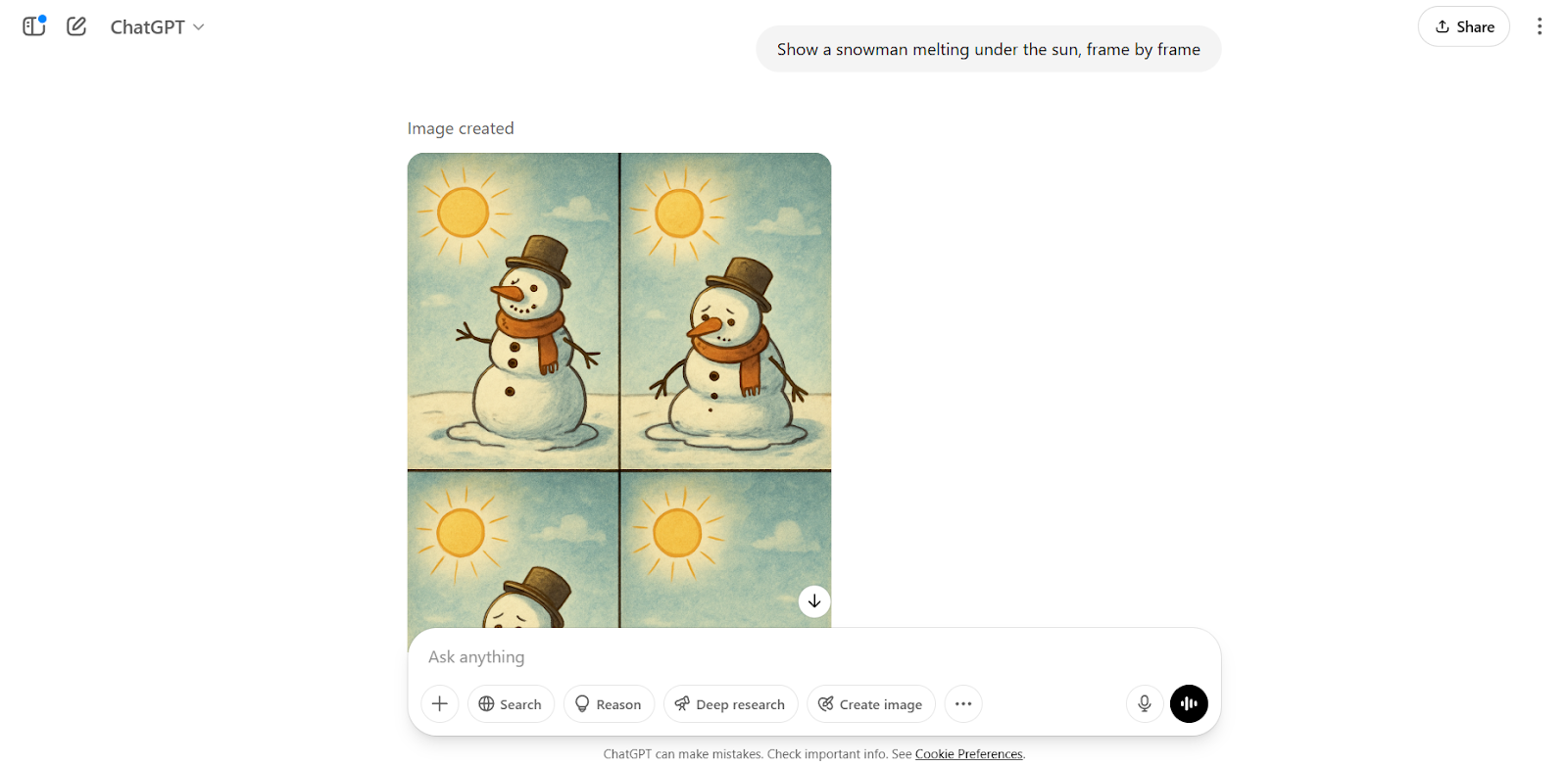
All you have to do is type a prompt and ask ChatGPT to create a sequence of images. Describe 3-5 actions in order. ChatGPT will then create one image with multiple panels in a grid layout, showing your sequence. This will be the starting point for your animation.
Step 2: Turn Your Images into an Animated GIF
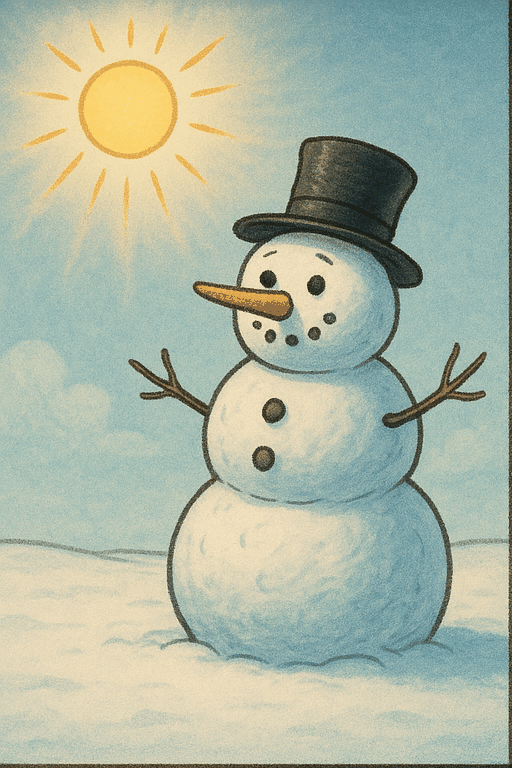
After you have your sequence of images, just use this easy Chatgpt prompt.
“Change this sequence of four images into an animated GIF.”
ChatGPT will take your pictures, arrange them in order, and create smooth transitions to make a moving animation.
Step 3: Download Your GIF
Once processing is done (usually 30-60 seconds), ChatGPT will give you a download link.
Prompts To Create Animated GIFs Using ChatGPT
Here are some of the best prompts to create stunning GIFs using ChatGPT.”
- Show a robot waking up and stretching before work.
- Tell how a cartoon cat pounces, catches a mouse, and celebrates.
- Describe a superhero jumping from a building and landing powerfully.
- Illustrate a seed growing into a tree in 4 frames.
- Write about someone going from tired to energetic with each sip of coffee.
- Show a snowman melting under the sun, frame by frame.
- Write about a person dancing slowly at first, then picking up speed.
- Describe a dog chasing its tail, starting slow and getting faster.
- Create a sequence of someone doing a backflip and landing perfectly.
Reasons To Create Animated GIFs Using ChatGPT
These are some reasons why you should try creating GIFs with ChatGPT at least once!
Saves Time
ChatGPT is quick at its work and does not waste your time. It helps plan the GIF quickly. You don’t have to think too much about it. It will analyze the details on its own. You just need to enter a prompt that provides some basic information.
Easy for Beginners
You don’t have to be a pro at designing to do this task. ChatGPT makes the entire process quite simple and easy for you. ChatGPT will guide you through these steps and explain things very simply.
Better Storytelling
Since we have to first create sequences and then create a GIF, you will also find it easy to have a better storytelling process. ChatGPT helps create strong sequences. Each frame looks visually appealing and flows well as if it were made by a professional graphic designer.
Improves Communication
You can make GIFs with ChatGPT that can show emotions or steps clearly. They are great for expressing feelings. You can express humor or love with a simple GIF. As they say, one picture is more than a thousand words; you can use that for GIFs as well.
Free Creative Partner
ChatGPT can be your free creative partner who can help you with all creative tasks. ChatGPT is always ready to help. It’s like having a creative teammate on demand.
Limitations Of Using ChatGPT For Creating GIFs

Along with the benefits and useful things that we can do with creating GIFs, it’s important it know that are are certain limitations. Of course, it cannot compare to professional software that is paid for and requires skills to make. Here are some limitations we found:
Inconsistency
It’s often difficult to maintain a consistent artistic style throughout an animation. Some frames may differ in character in line quality. This variation can make the animation feel disjointed or jittery. It becomes especially noticeable in scenes that require smooth transitions or continuity.
Delay In Processing Complex Animations
Complex animations take more time to create. Scenes or characters that are intricate need extra processing power and time. This can make the creative process slower and testing ideas more frustrating. Waiting for long render times also decreases productivity, especially for projects with deadlines.
The System Fails To Generate A GIF Or Causes Errors
Sometimes the generation process doesn’t finish. This could be because of technical errors, input complexity, or server problems. When it fails, users need to start over from the beginning, which takes more time and effort without a guaranteed successful outcome.
Subpar Output
The quality is not as high as professional software. Colors and details may not be as accurate, and fine details can be lost. It’s best for drafts or concept work, not final production.
Rigidity
Users can’t control how long each frame appears on screen. This limits the ability to adjust pacing and timing. Important actions can feel rushed or too slow. Without customizable timing, the animation may lack rhythm or expression.
FAQ’s About Creating Animated GIFs Using ChatGPT
What Is ChatGPT?
ChatGPT is a generative AI chatbot that can generate images, summarize, or simplify language. This chatbot was launched in late 2022. It is considered to be the start of an AI boom, where most of things started getting automated. ChatGPT can help you create images, free Logo, write blogs, generate ChatGPT PDF files, and serve as your AI assistant with smart solutions.
How To Create Animated GIFs Using ChatGPT?
For making animated GIFs, you can ask ChatGPT to create a sequence of images for you. Then, ask it to create a GIF with the images.
How Do I Send A GIF To ChatGPT?
You can send a GIF to ChatGPT directly and ask for suggestions. You can ask to edit it or even make some further changes.
What Are The Benefits Of Creating GIFs With ChatGPT?
Creating a GIF with ChatGPT comes with many advantages, like saving a lot of time. Plus, you don’t have to use any other software.
Are There Any Disadvantages Of Create Animated GIFs Using ChatGPT?
Usually, no, but there are some instances where ChatGPT might not give satisfactory results or have some inconsistencies.
Conclusion
The ability of ChatGPT to produce GIFs opens up interesting possibilities for idea communication. It allows users to quickly turn their ideas into pictures without the need for costly software. or expert skills. This makes it perfect for testing, idea evaluation, and storytelling with pictures.
But there are some limits. The art style can change between frames, making the animation look uneven. Complex animations take a long time to make, slowing down creativity. Sometimes, the system can’t create a GIF at all. Still, ChatGPT’s GIF creation is a promising step toward easier AI-assisted animation. As the technology improves, we can expect better quality, smoother animations, and more control for users. For now, it’s best for quickly developing ideas, exploring creativity, and simple animation projects.
We also discussed and showed you how to make a GIF using ChatGPT easily. You might get it wrong few times at the beginning but by using the right prompts, you will become a pro in no time.